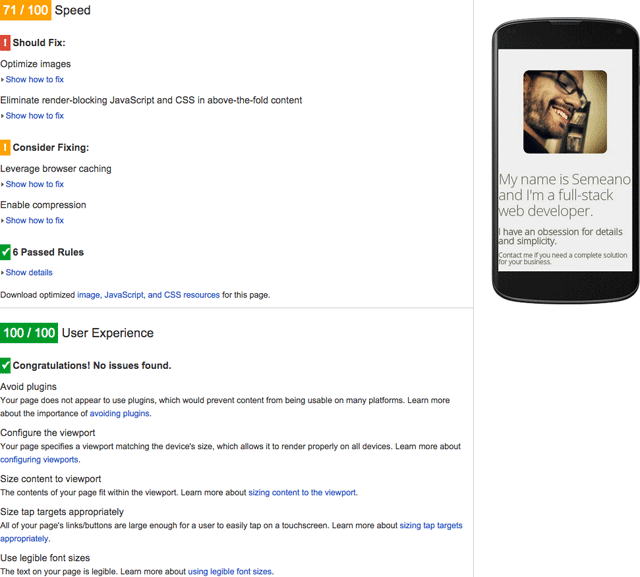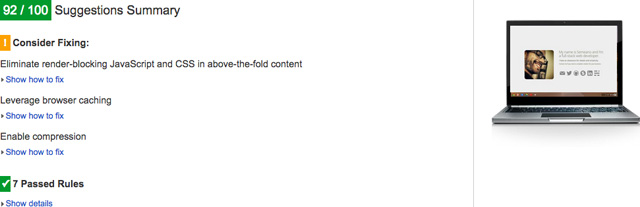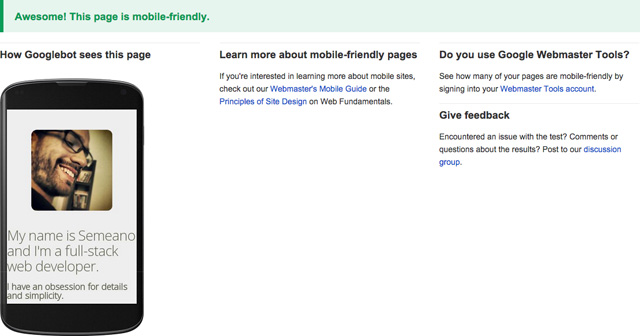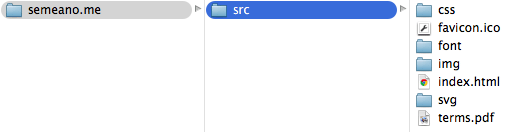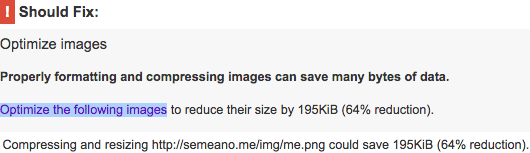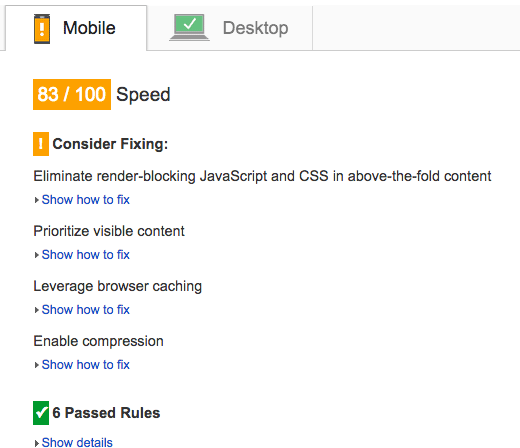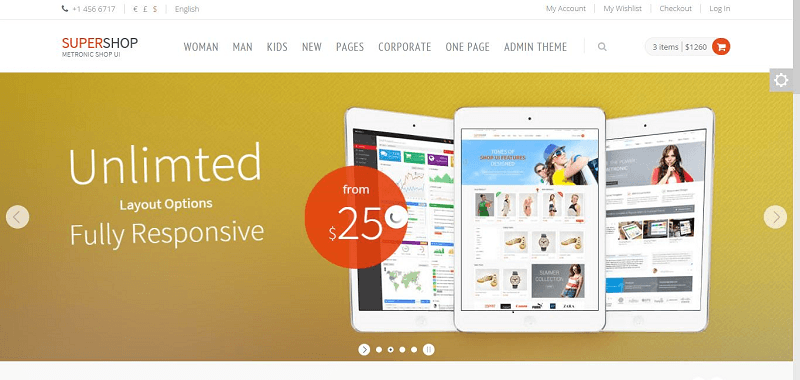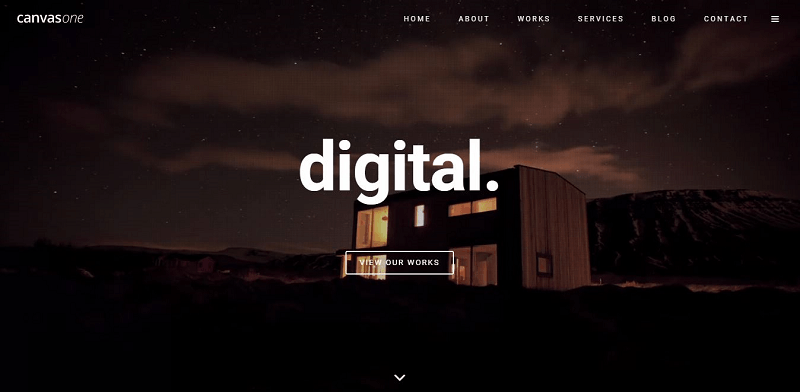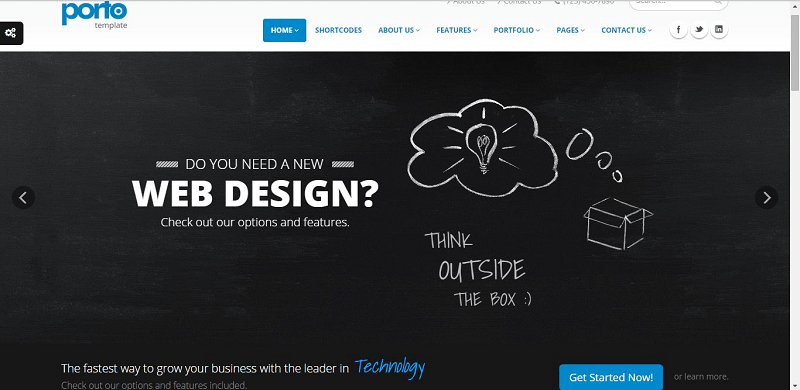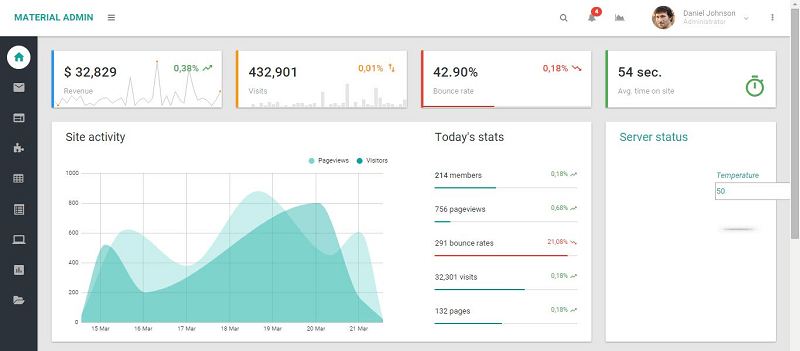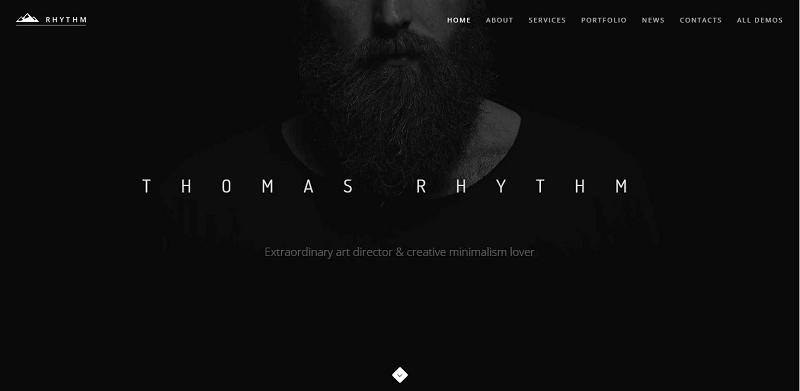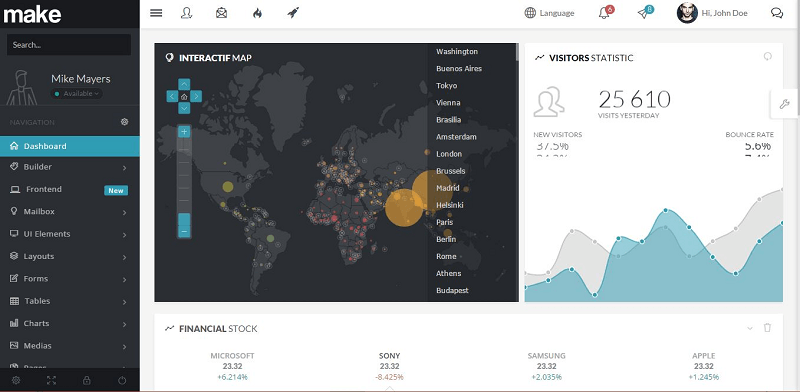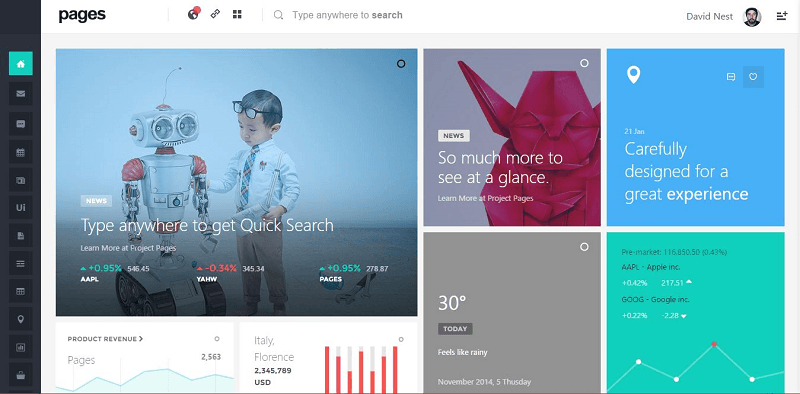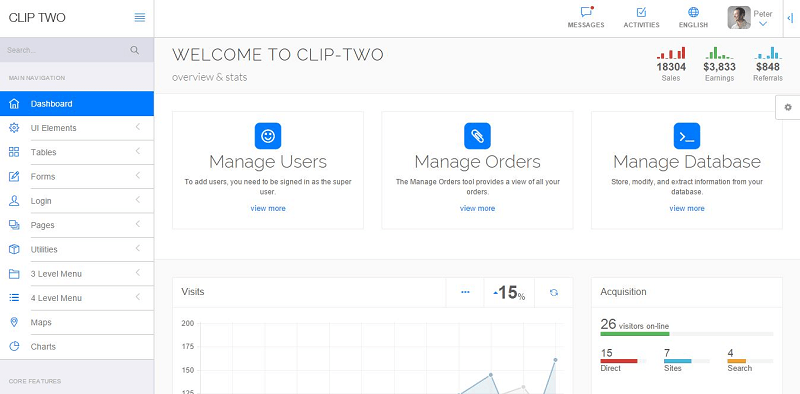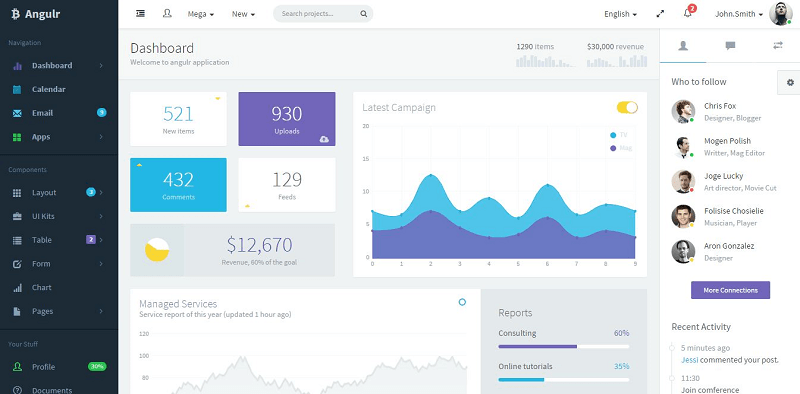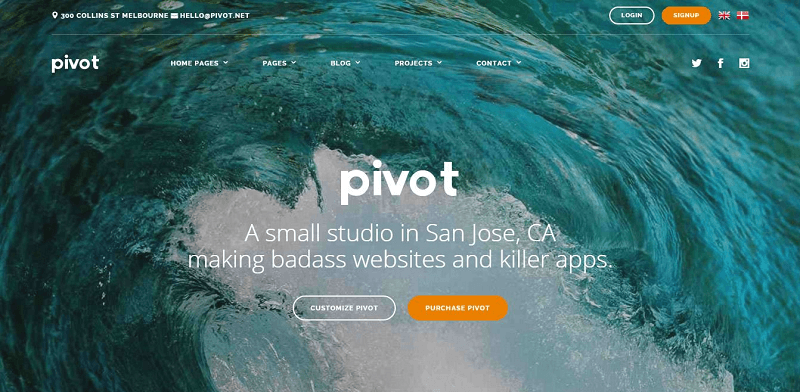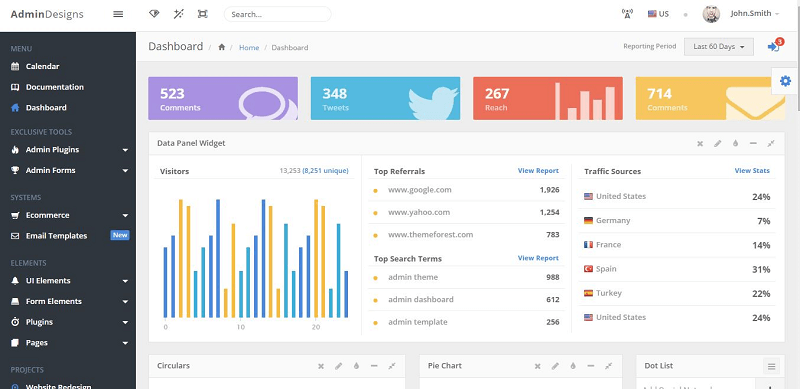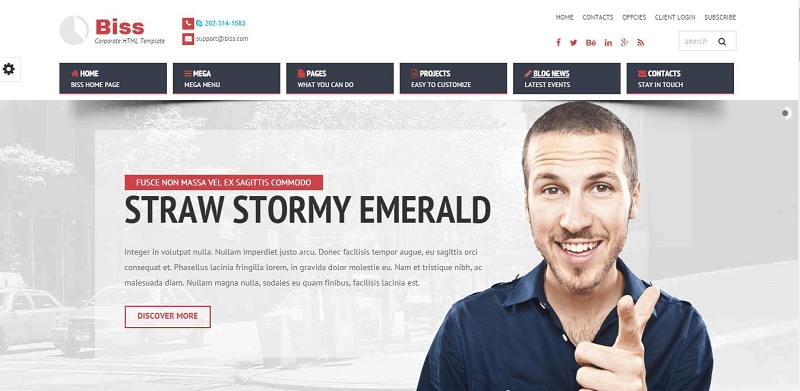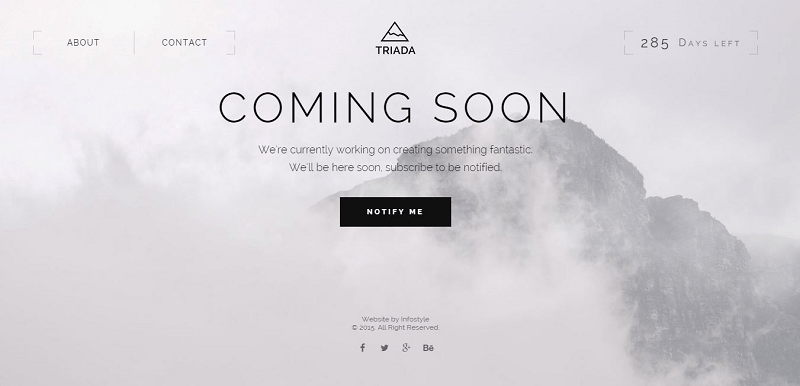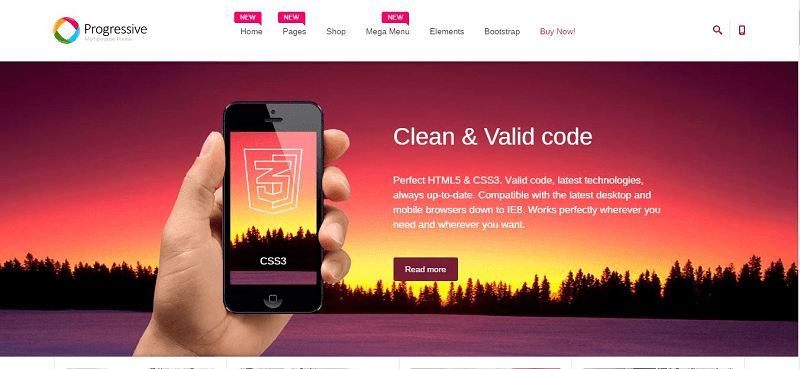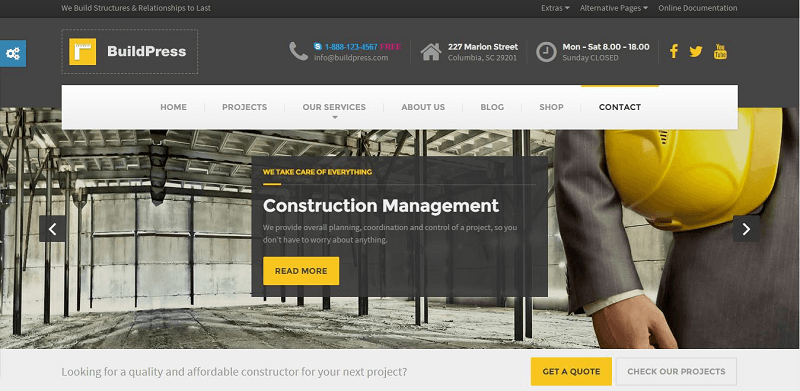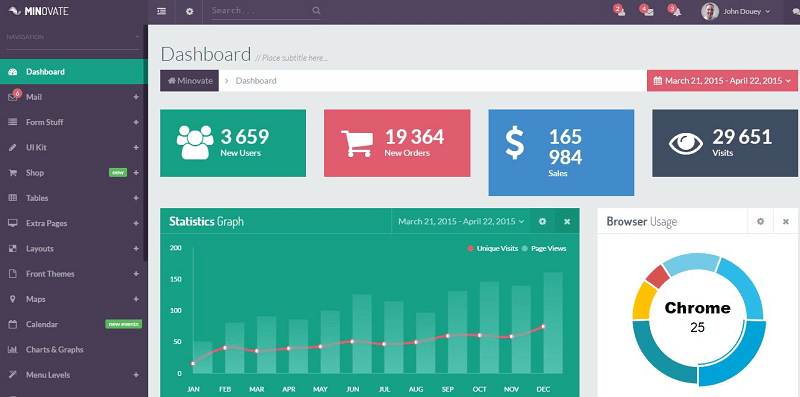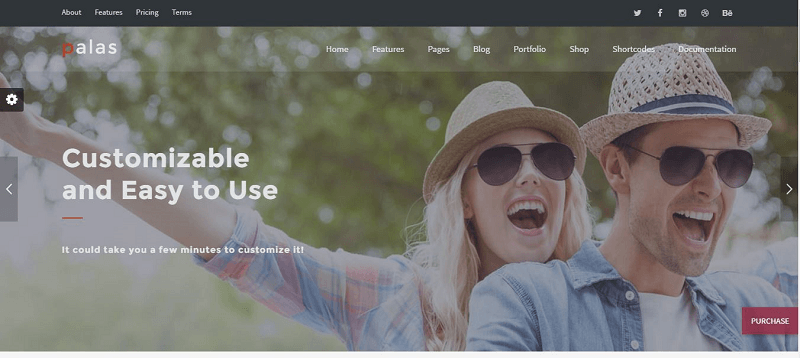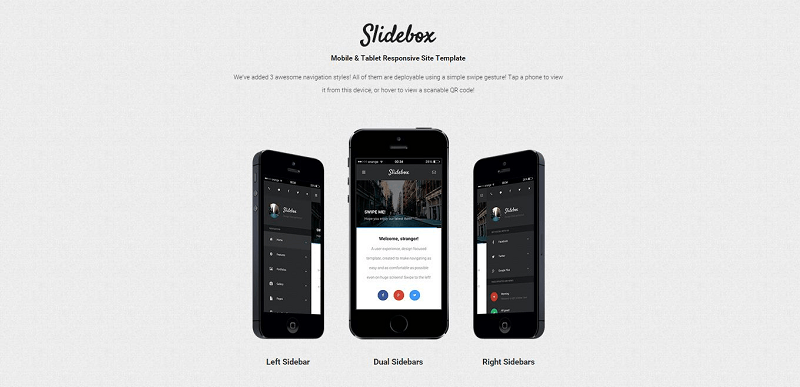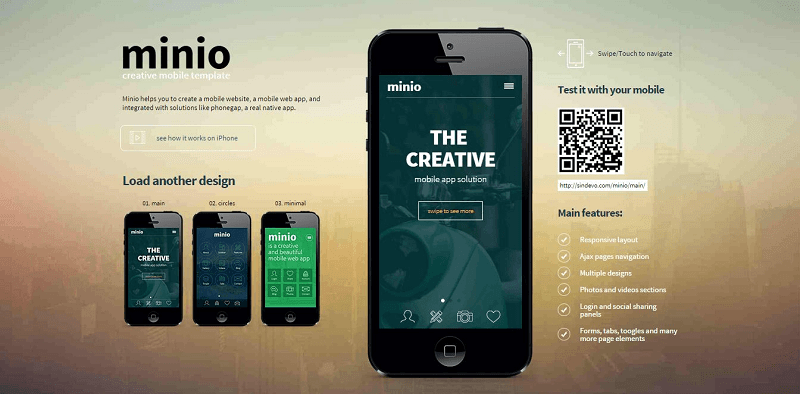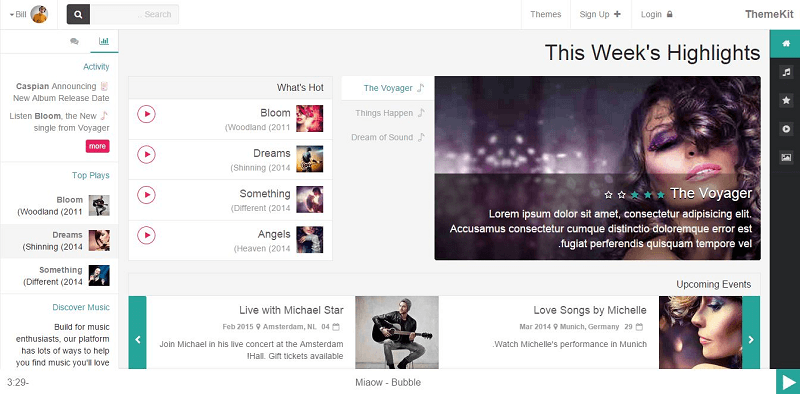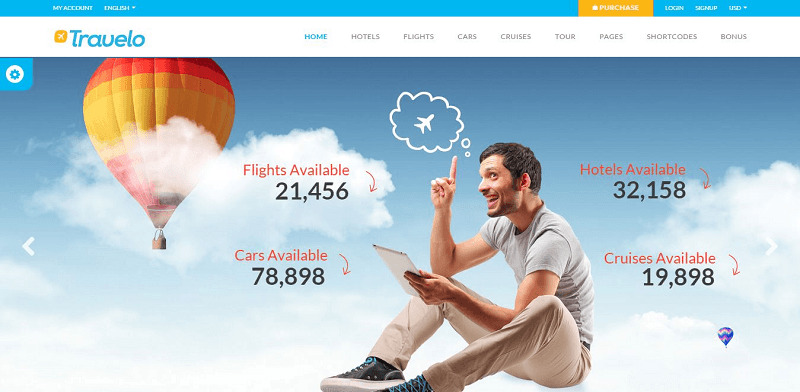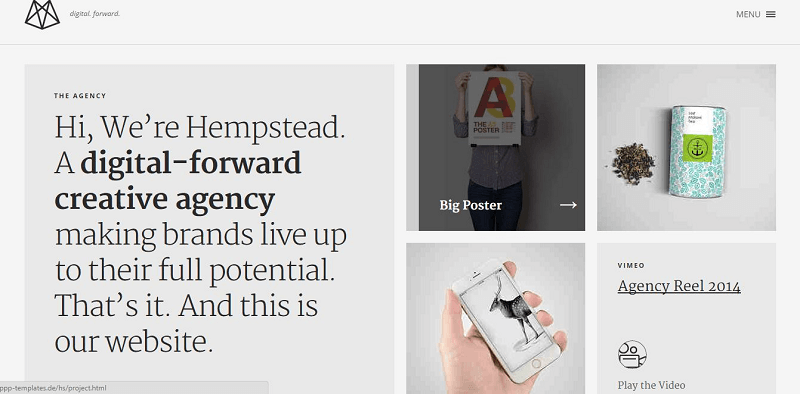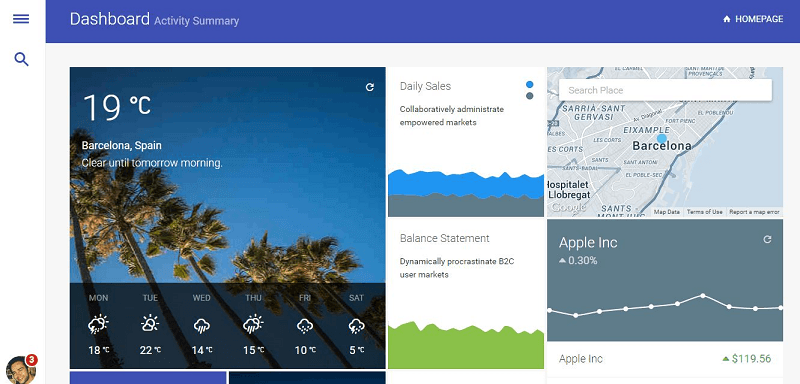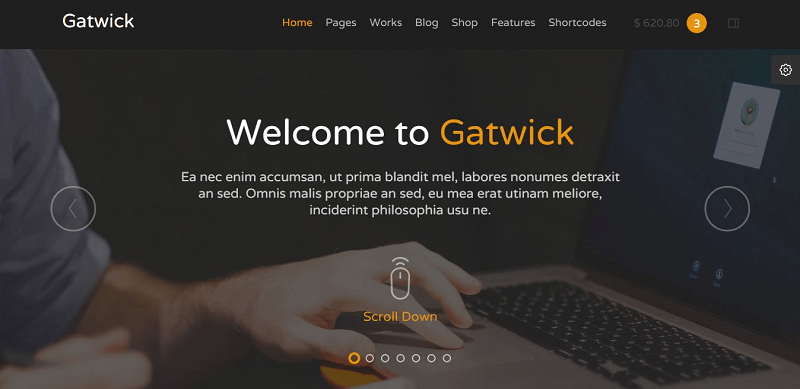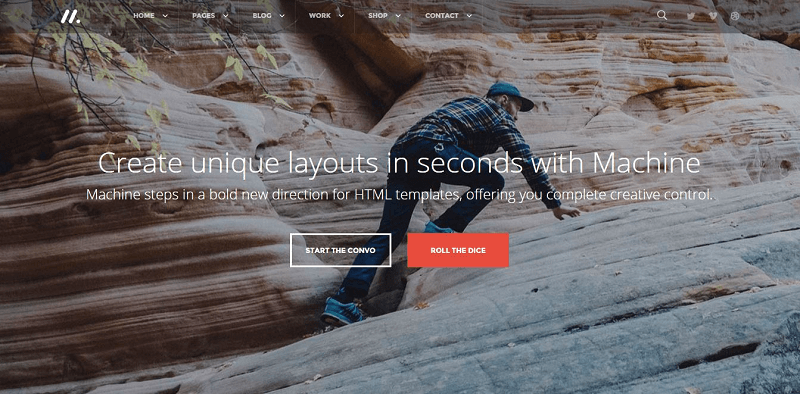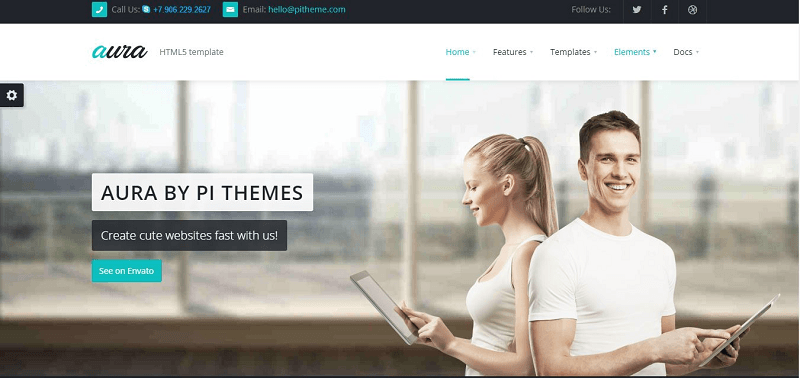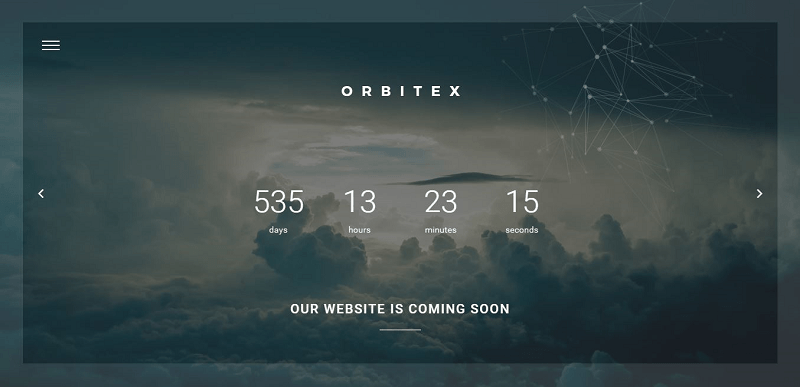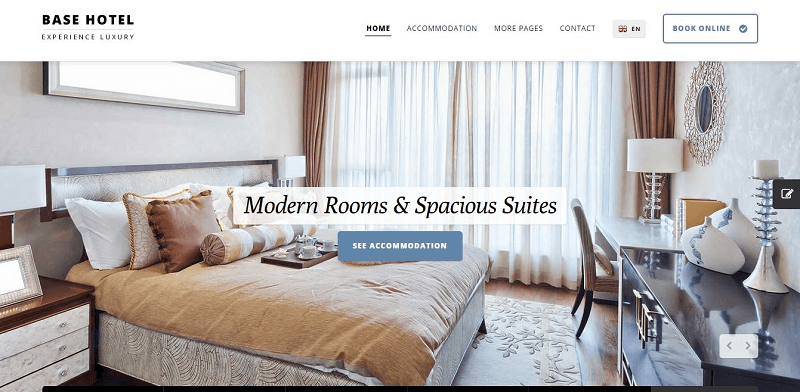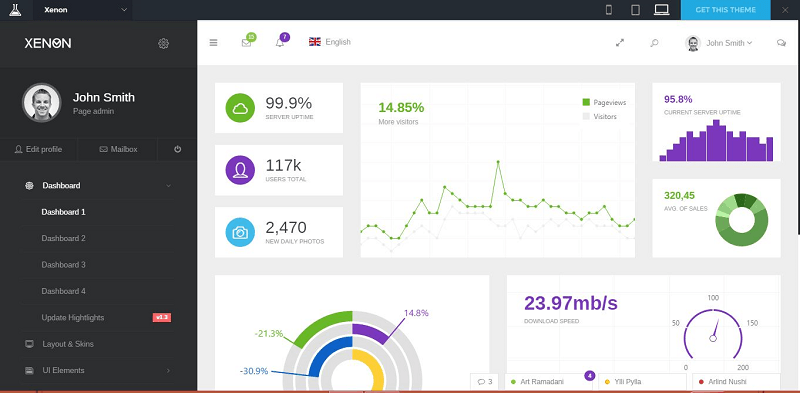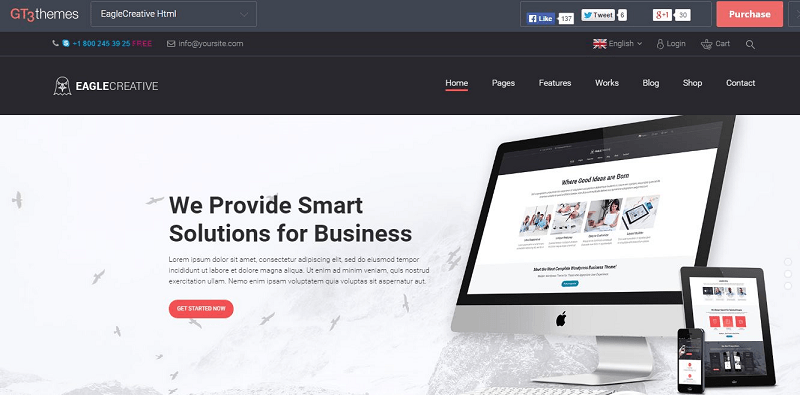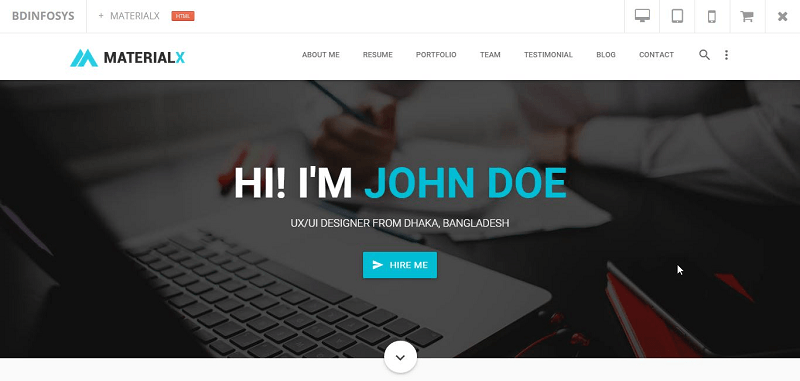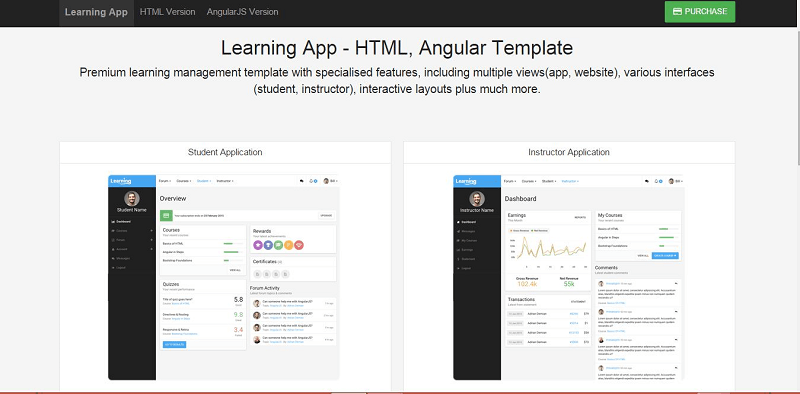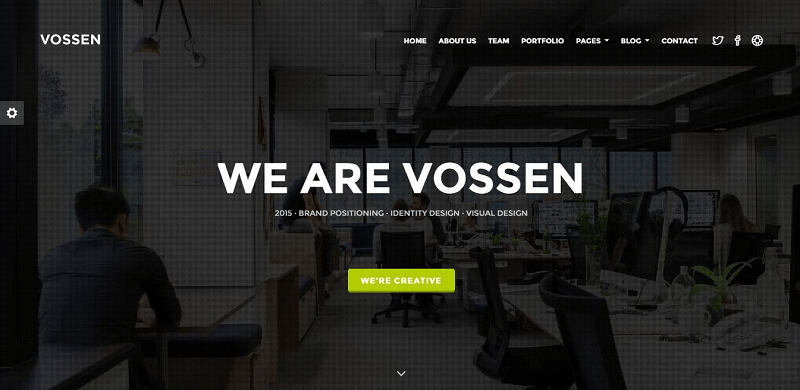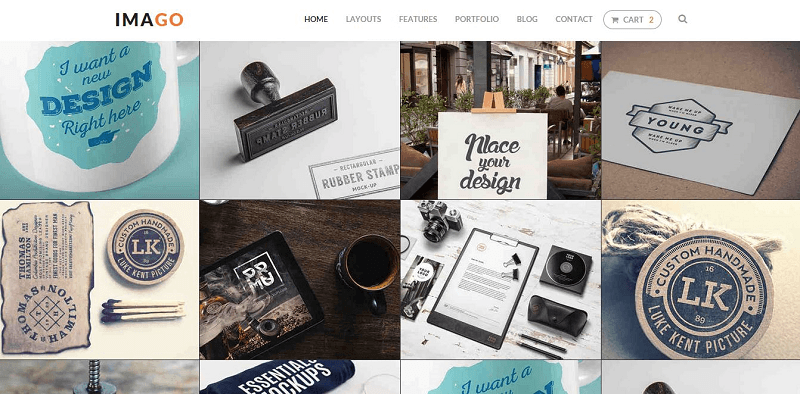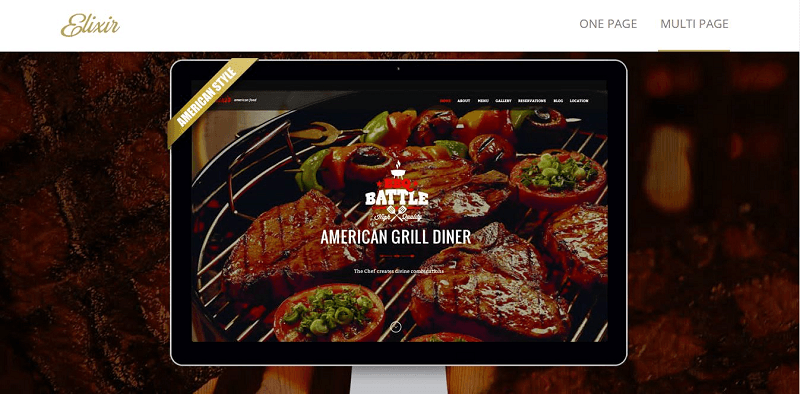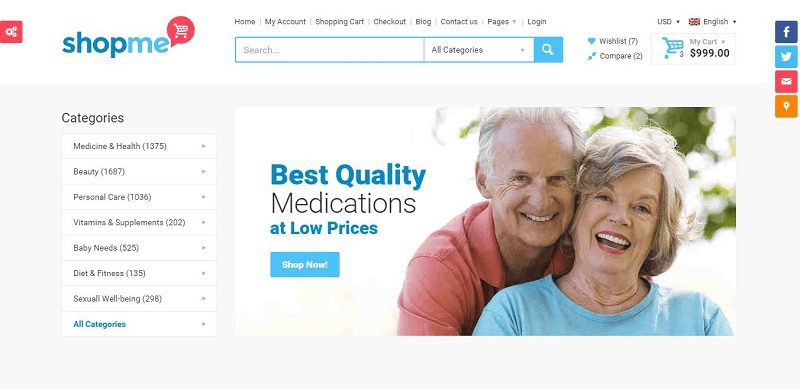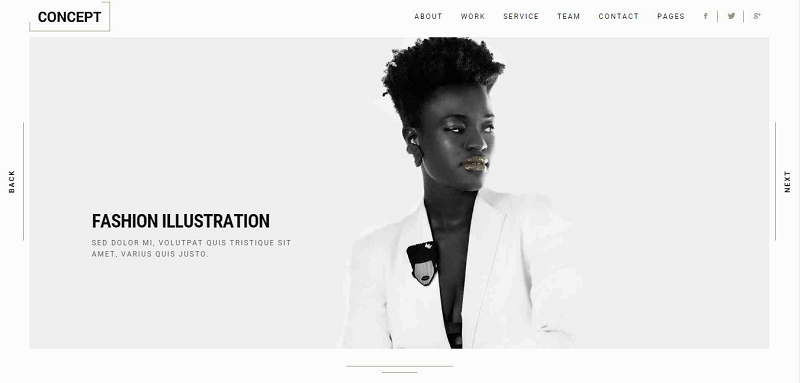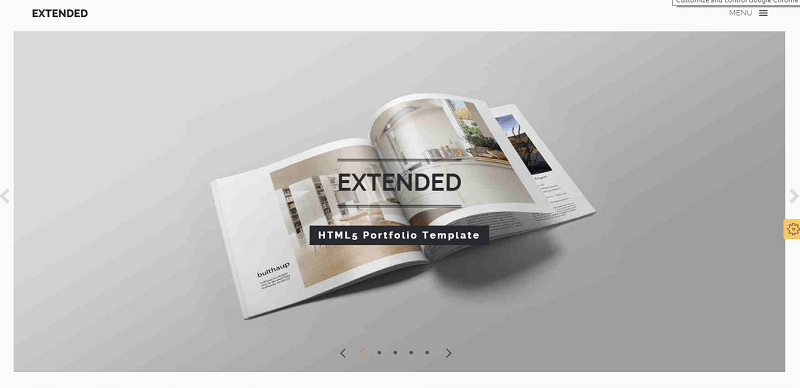Free is not bad at all. However, if you want to put your design onto the next level, save time when setting design up and simply look more professional right outside of the box, you need to invest in a premium theme.
Everyone’s running around trying to hop on the newest trend: flat design, but before flat, there was responsive web design. It was the craze two years ago, and 8/10 websites you will visit today are responsive. This is in response to the mobile web revolution, of course. It has become the standard, even if a web design client is not specifically looking for a responsive website, it’s already a given that you, as a web designer or developer, need to deliver responsive sites all of the time.
So, here are 50 best responsive website, admin, coming soon & under construction templates to speed up your design/development process.
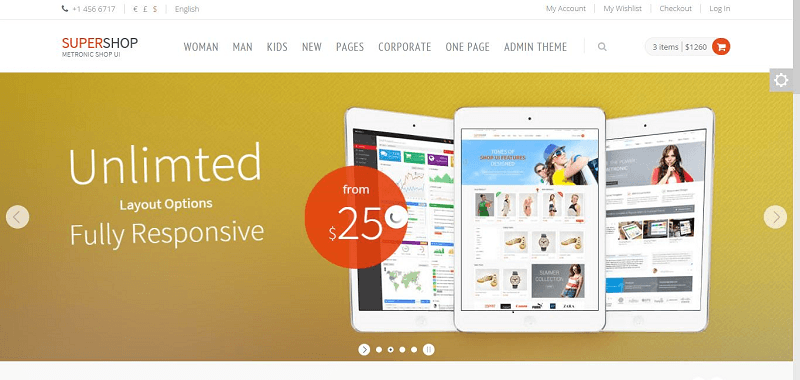
Metronic
Metronic is the #1 best-selling responsive HTML template on ThemeForest with more than 25,000 sales since it was introduced in the market in 2013. It is a multi-purpose admin and fronted theme running on Twitter Bootstrap 3.3.2 & AngularJS 1.3 frameworks.
To date, the theme has 4 complete admin themes and 3 front end themes. KeenThemes, the developers of Metronic, has committed to update the theme regularly with new features in order to keep up with the theme’s goal, which is to be the theme for any web applications.
Metronic Theme Best Features:
- 150+ Valid Template Pages
- jQuery 1.10.2
- Bootstrap 3.1.0 Framework
- Full SASS Support
- Developer Friendly Code
- Full Featured Frontend eCommerce
- Multi-level Menu
View Demo and Purchase Theme Here
Canvas lives up to its name by allowing you freedom to do whatever you want with this HTML5 template. Like a blank canvas where you can paint your masterpiece, the theme allows you to create any type of website whether it is Portfolio, Agency, Magazine, Parallax, Wedding, Retaurant, Blog, Business, Corporate, or App showcase. With its 60+ ready-to-use Homepages & 450+ HTML Files with the Package, anything is possible with Canvas.
As one of its client says:
Jam-packed with features,variations, alternatives, every element you can think of in a wide range of designs, beautifully coded and laid out, and I have quite literally not found any issue with any code. I expect high quality templates on ThemeForest, and this surpasses all expectations on every level.
~ D.G
Canvas Theme Best Features:
- Parallax Scrolling and HTML5 video
- Bootstrap 3.3
- Responsive and Retina Ready
- 450+ Files included
- 60+ Multi and One-Page Demos
- Boxed, Wide, and Dark Versions
- 50+ Scalable Shortcode
View Demo and Purchase Theme Here
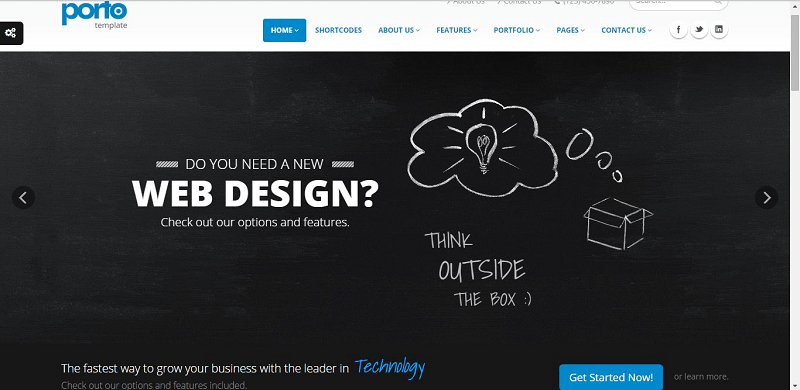
Porto
Developed by Okler, Porto is another best selling HTML theme on ThemeForest. One of its clients have this to say why Porto is the best:
This theme is totally customizable, clean, and with all the options you could want. Don’t want full screen layout? With one word added to the code, the entire site becomes a boxed version…The customer support is absolutely unsurpassed. Every question is answered with more help than anyone could expect for the price.
~katefisher510
So what is really inside Porto? For starters, Porto has three different versions – Drupal, Magento, and e-Mail. Each of these versions has their own unique features. Porto is fully responsive with 8 Homepage styles and available in boxed or wide layouts and dark or white styles.
Porto Theme Best Features:
- Extremely Organized Source Code
- Bootstrap 3
- HTML5 and CSS3
- 55+ HTML Styles
- Touch Swipe Support
- Parallax One Page Template
- RTL Support
View Demo and Purchase Theme Here
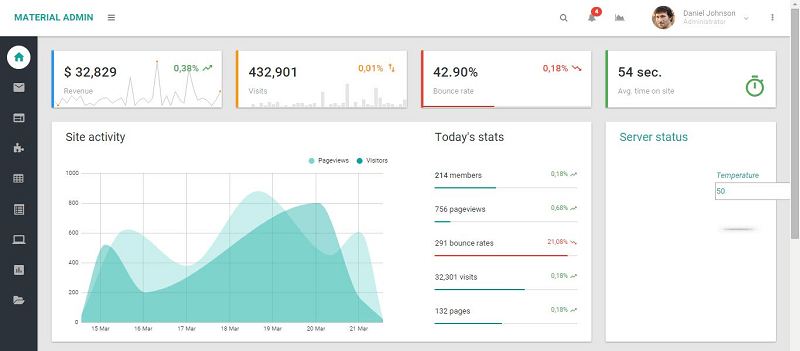
Material Admin
The Material Admin theme is made with Bootstrap, jQuery, and Less and is based on the material design principle developed by Google. Since the theme is based on this principle, Material Admin uses material as a metaphor, which means that surfaces and edges of the material provide visual cues which help users understand the function of an object much more quickly.
The Material Admin framework contains plenty of components which makes customization much easier. It has pages for blogs, CRM, and email. It also contains multiple color schemes which you can blend together or customize using the Less files.
Material Admin Theme Best Features:
- Flat UI with clean style
- Fixed and Static Toolbar
- Expandable Sidebar
- Material Design Iconic Font 1.1.1
- Less file
- Retina Support
- Off-Canvas Left and Right
View Demo and Purchase Theme Here
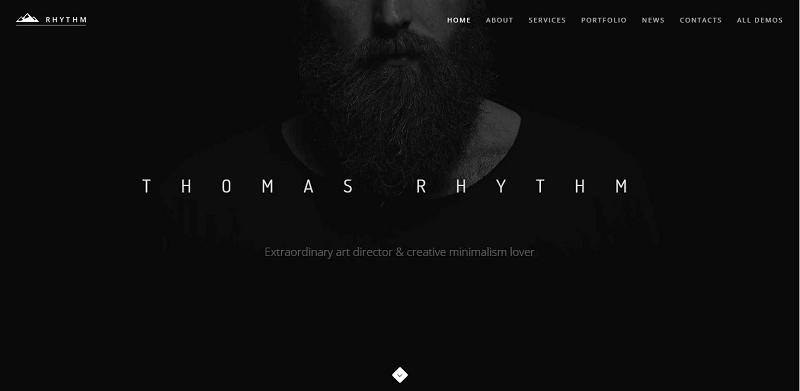
Rhythm
Rhythm has been given an honorable mention by AWWWards, an award which recognizes the talent and creativity of web designers. Why not with more than 135 HTML files and 38 Demos to choose from, the theme is fully responsive and customizable. On top of it, the theme is loaded with more than 400 Font Awesome icons, smooth animation, and 9 blog layouts. Even the clients recognize the beauty of the Rhythm theme saying,
This is, hands-down, the best template I’ve ever worked with…I was able to easily fine-tune this exactly how I wanted it, and then I was able to seamlessly take the parts I needed into WordPress, without a single thing going wrong. I used this to jumpstart my portfolio…It really helps to have something like this, that is already phenomenally designed, and pretty much flawless in the code, that I can use as a foundation
Rhythm Theme Best Features:
- 37 Portfolio Pages
- 5 Single Project Pages
- Isotope Portfolio Filtering
- Light, Dark, and Transparent Menu Bars
- Powerful Shortcodes
- 5 Post Variants
- Bootstrap Powered
View Demo and Purchase Theme Here
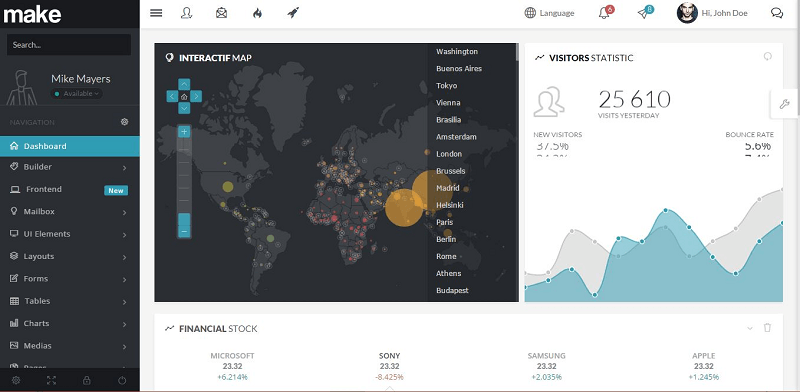
Make Admin Template
Developed by ThemesLab, Make is the first theme that includes the Admin Builder allowing you to customize your admin. The admin template is built with Bootstrap 3 and is fully responsive for multi-usage. It also comes with a Page Builder which allows you to add different elements more quickly using the Drag & Drop.
It has a great number of layout options including RTL, boxed, and sidebar on top as well as a One Page Frontend where you can easily services, product or app. With their latest updates, new features and plugins have been added. Some of these features include additional Page Builder options, such as animated counter, 4 user widgets, and the possibility to move form elements inside a form.
Make Theme Best Features
- Full Calendar Page
- Bootstrap Date Picker
- Full Calendar Page
- 10 Email Templates
- Unlimited Layouts
- 28 Color Variations
View Demo and Purchase Theme Here
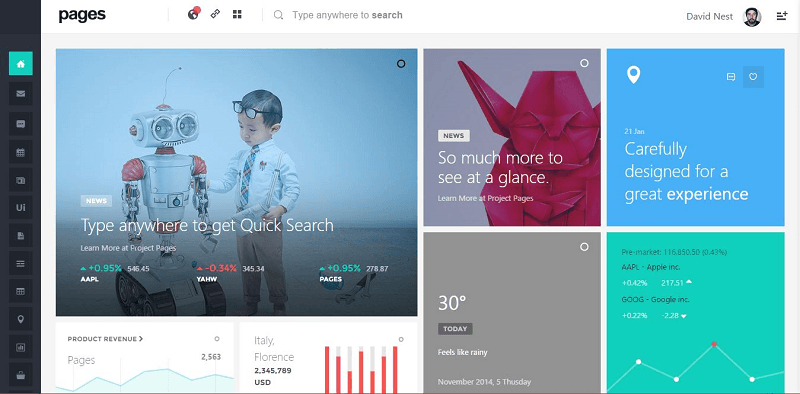
Pages Admin Template
Pages is an HTML theme has a carefully designed UI Framework to ensure smoothness in its UI/UX. It has built-in features which generate boilerplates for expressjs, sailsJs, and Ruby on Rails. It is a well-documented theme which also contains Layered PNG and PSD, HTML, CSS, and JS files.
Another cool feature of the theme is its Quick Search where you can type your search queries anywhere on the page. The Navigation Menu is hidden discreetly on the left side giving you more area to place your content. You can access it by hovering your mouse over it.
Pages Theme Best Features:
- Bootstrap 3.x
- Compatible with any browser
- Highly Customizable
- Horizontal Calendar
- Free Updates
View Demo and Purchase Theme Here
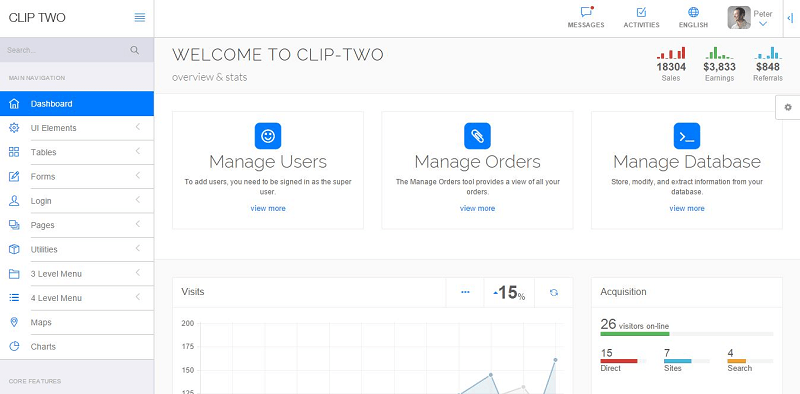
Clip Two Admin Template
Clip-Two is a dashboard built using the Superheroic JavaScript MVW Framework, AngularJS. The framework allows you to extend HTML vocabulary for your application which results in an extraordinarily expressive, readable, and quickly developed environment. Clip-Two comes in two themes – Clip-Two Admin and Clip-Two Admin RTL Version, both of which are customizable and mobile friendly. What more, the theme offers free updates to all its customers.
Clip-Two Best Features:
- Bootstrap UI
- Angular UI Router (with nested states)
- 6 different theme skins
- Infinite styles with SASS
- CSS3 Page Transitions
- i18n languages support
- XEditable
View Demo and Purchase Theme Here
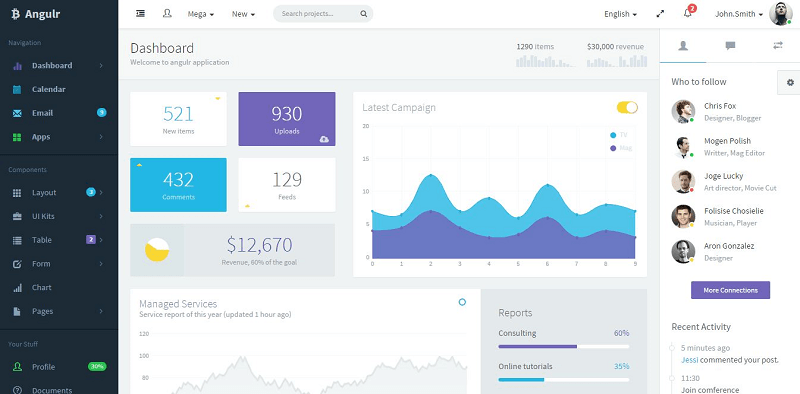
Angular Admin Template
Angular is developed by Flatfull and has more than 3,000 in sales since its release in August 2014. This HTML template is built with Bootstrap 3 and AngularJS, which features nested views and routing and lazy load for large project. Another feature of this theme is the Music View with a Single Page Application, audio player, video player, color options, and multiple layouts.
Angular Theme Best Features:
- Angular JS
- Angular UI
- Less CSS
- Grunt Tasks
- Bower DependencyManagement
- Lazy Loading
- Tons of jQuery Plugins
View Demo and Purchase Theme Here
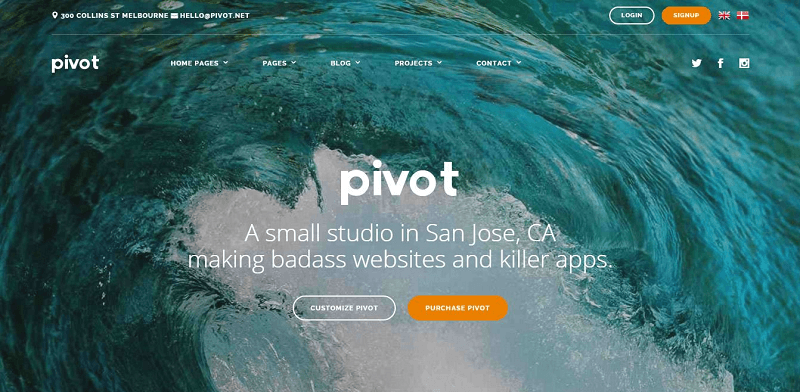
Pivot Template
For a minimal price, you get a powerful, intuitive, and flexible theme with loaded with 70+ content blocks, multiple page headers. Lightbox gallery, 3 menu types, and many more. Developed by the Australian developers, Medium Rare, Pivot is a multi-purpose block-based template built on Bootstrap 3.2.
Pivot is ideal for any type of project you are creating whether it is business, education, agency, portfolio or resume template application. The package comes complete with full login, error pages and coming soon pages your new business will present a consistent look from start to finish.
Aside from that, they also added the Variant page builder which a lot of clients are raving about. As one satisfied client says:
Their page builder is fantastic. It saves me so much development time. I can quickly try different layouts without wasting much time on layouts that don’t look right. Everything is customizable, very flexible.
- stevenbulhoes
Pivot Theme Best Features:
View Demo and Purchase Theme Here
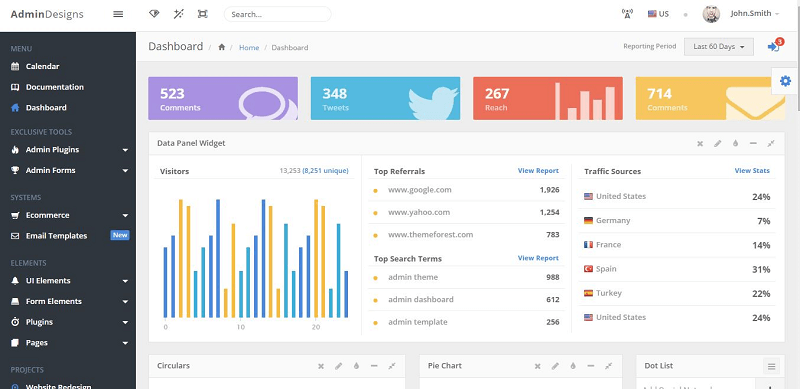
Admin Designs Template
AdminDesigns has been handpicked by Envato as one of its featured themes for no reason. Built on Bootstrap 3, AdminDesigns has dozens of updates making it a mega suite of developer tools. For starters, it already includes custom tools unique to the framework, as well as a wide array of handpicked and optimized plugins.
One of its unique features is the AdminPanels plug in which allows you to instantly change almost anything, like widgets, title, color, and position. The theme also comes with more than 25 pre-built forms making it easier to create forms. On top of all these, AdminDesigns offers free lifetime support to its clients.
AdminDesigns Theme Best Features:
- Unique AdminForms
- Exclusive AdminPanels plugin
- Built with LESS
- Over 70+ unique pages
- Extends bootstraps native skins to a total of 9
- All contextuals and skins controlled by single “on-off” variables.
View Demo and Purchase Theme Here
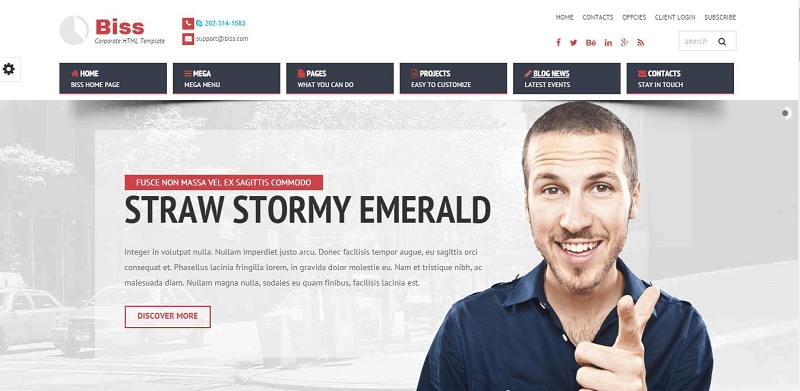
Biss Template
Biss is based on another bestselling theme developed by Riva Themes, Biss PSD. Biss is filled with extra functionality from modern web technologies taking all the best features from Biss PSD and adding it together to enable you to create a unique website. A highly responsive and flexible theme, Biss allows you to view your website on various platforms and devices. Advanced JQuery techniques brings awesome features like dropdown effects, carousels, sorting and many more.
Biss Theme Best Features:
- Online Commerce Ready
- Free 12 PSD Files Included
- 7 Homepage Templates
- 40 HTML Page Templates
- 8 Color Schemes
- Free Fonts
- Font Awesome Icons
View Demo and Purchase Theme Here
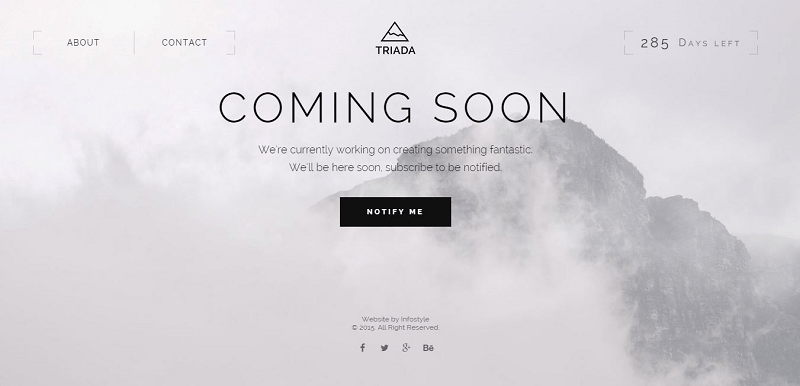
Triada Coming Soon Template
Triada is a fully responsive and creative HTML 5 template, which is ideal for keeping your audience or clients informed about your official website launch. Built on the Twitter Bootstrap3 framework and with the latest HTML5 and CSS3 technologies, it is easily and quickly customizable. The template comes in 6 different background styles and 2 additional content page – About Us and Contact Us.
Triada Template Best Features:
- Clean and Well-Documented Code
- CSS3 Animation
- MailChimp Integration
- Working Contact and Subscribe Forms
- Google Maps Integrated
- jQuery Countdown
- Retina Ready
View Demo and Purchase Template Here
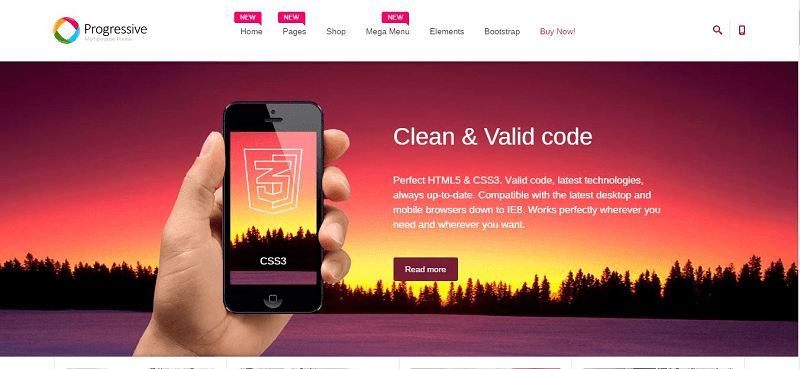
Progressive Template
Progressive is a simple yet functional template with an optimized and intuitive code using the latest HTML5 and CSS3 technology. It has more than 200 interactive elements for easy and quick customization as well as Twitter Bootstrap support and Free Revolution Slider to help you tinker with any website you create with ease.
Progress comes in three different versions – Drupal, Magento, and Joomla, all of which has a step-by-step user guide clearly and simply described in the documentation. It also has an adaptive Mega Menu where you can insert ordinary links, sub menus, pictures, and texts to the columns. Progressive, as its name suggests, is constantly progressing with more updates and features coming in the near future.
Progressive Theme Best Features:
- Revolution Slider
- SEO Ready
- Boxed Layout
- 5 Home Page Styles
- 50+ Custom Pages
- Fully Customizable Mega Menu
View Demo and Purchase Theme Here
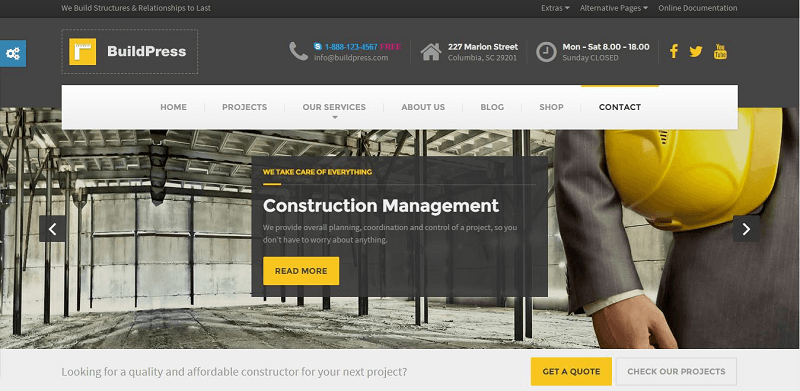
BuildPress Template
BuildPress is designed with the construction industry in mind. This premium HTML template comes with different features and plugins which makes it easier and quicker for you to build a website that showcases your client’s construction business. Only made available on the market in March 2o15, the theme has been making steady sales with more than a 100 already.
BildPress Theme Best Features:
- Boxed and Wide layouts
- Sticky or regular navigation
- RTL support
- Shortcodes
- Pricing Tables
- 20 Pages
- Filterable Portfolio
- Testimonials Slider
View Demo and Purchase Theme Here

Euforia Vcard Template
Euforia is a vCard website template running on HTML5, CSS3, and Bootstrap 3. The template is using W3C valid code and has features which make your one-page website look awesome. You can choose from 8 color schemes and animated transitions.
Euforia Theme Best Features:
- LESS files for easy editing
- 8 color schemes
- Page Transitions
- Cool animations
- Working AJAX contact form
- OWL Carousel
- Fontawesome Icons
View Demo and Purchase Theme Here
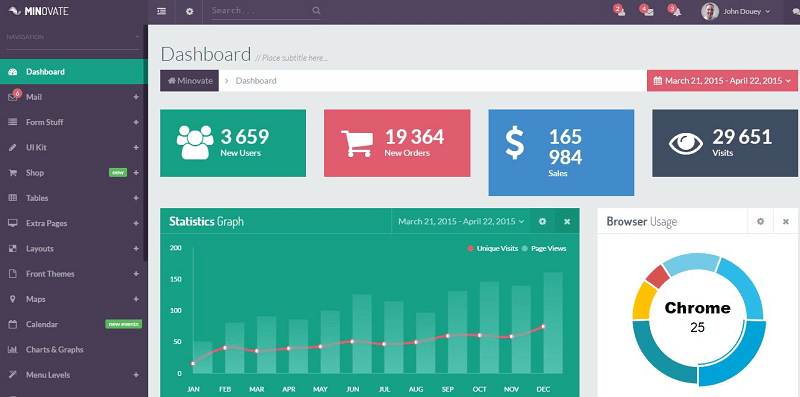
Minovate Admin Dashboard
Minovate is a premium admin dashboard built on Twitter Bootstrap 3.0 and powered by AngularJS. Based on HTML5 + CSS3 standards, it is a fully responsive template which works well on any device.
The theme is compatible with major browsers and contains a lot of example pages with many ready to use elements. It is strongly customizable as well. There are 6 colors for header, branding, navbar and active element to choose from. You can toggle fixed navbar and header and choose from few pre-made layouts such as the horizontal navbar, boxed layout or RTL layout.
Minovate Theme Best Features:
- Compatible with Opera, Chrome, Safari, Firefox, IE9, IE10, and IE11
- AngularJS
- Layered PSD
- Well-Documented
View Demo and Purchase Theme Here
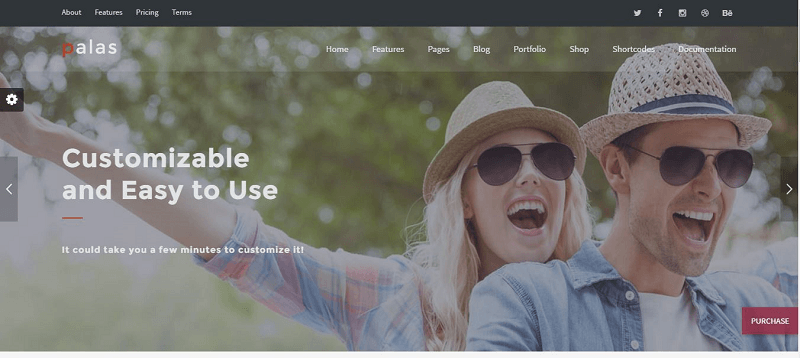
Palas Template
Palas is a fully responsive HTML5 template which allows you to easily build a business, e-commerce, corporate, agency, blog, portfolio website, or even more with a little creativity. Built with Bootstrap 3.3 framework, is fully customizable and contains numerous shortcodes and features. Its copy and paste features allows you to build a website in such a short time even if you are just a beginner.
Palas Theme Best Features:
- Boxed and Wide Layout
- Dark and Light Version
- 25+ Homepages
- Unlimited Colors, Web Fonts, and Icons
- 8+ Variations Premium Slider
- Detailed Documentation
- Free Updates
View Demo and Purchase Theme Here
Slidebox is a mobile and tablet responsive template which contains tons of features to make the mobile experience smooth and easy. Made to enhance the mobile experience in mind, Slidebox is fully compatible with PhoneGap and Cordova Build which enables you to create your own iOS or Android app. Despite this, however, it is easy to use because you don’t need to learn complicated codes and syntax but it utilizes the default jQuery jQuery update.
Slidebox has 27 Page templates all loaded with more than 100 copy and paste features allowing fun and easy customization. Powered by Font Awesome, you have access to more than 400 icons without having to use images, fully scalable, and all retina ready.
Slidebox Best Features:
- Ergonomic navigation
- High Definition Graphics for high definition displays
- Has a high DPI screen and low DPI screen!
- 48 High definition list icons
- iOS Homepage Icon
- iOS Splash Screen
View Demo and Purchase Theme Here
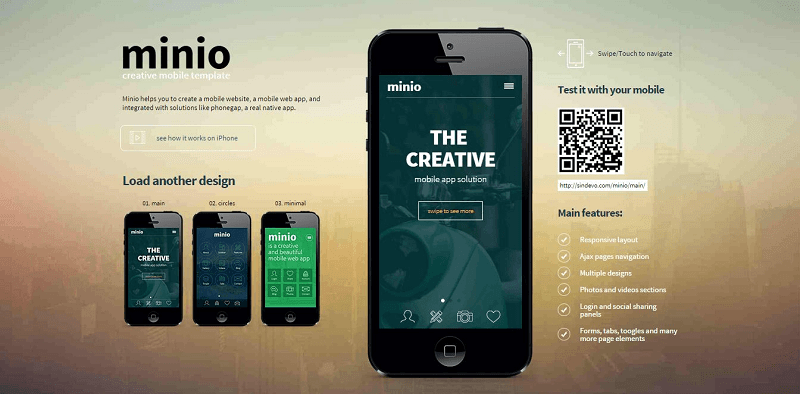
Minio Template
Minio Mobile is a mobile HTML/CSS template which allows you to create a mobile website, a mobile web app, or a native app. Integrated with PhoneGap, the mobile template contains a flexible layout that easily adapts to any mobile resolution. It also includes multiple pages and design elements which makes the creation of any section of your website or app awesome. Minio uses Ajax and jQuery making the pages load dynamically, giving them a real app feel when navigating.
Minio Best Features:
- Ajax Multipages
- Multiple Designs
- Left and Right Panel Options
- Photos and Videos Pages
- Login and Social Share Panel
View Demo and Purchase Theme Here

Oli Template
Oli is a creative, modern, minimal, and fully responsive coming soon/under construction template which can be used for any creative business agency. The template is compatible with Bootstrap v3 and with many browsers. It is available in 9 background style – Section Image Background, Section Parallax Background, Single Image Background, Single Image with Gradient Background, Slideshow Background, HTML5 Video Background, Youtube Background, Youtube Video List Background, and Gradient Background.
Oli Best Features:
- CSS3 Animations – Animate.css
- 2 Home Styles
- W3C Valid HTML
- Mailchimp Integrated
- AJAX Subscription Form
- Font Awesome 4.2 integrated
- Ionicons 2.0 integrated
- HTML5 Video Background
- Parallax Background
View Demo and Purchase Theme Here

Nietzsche Template
Built on the Timber framework, Nietzsche is a robust and flexible template which looks great across multiple devices whether it be desktop, tablet, or mobile. It comes with 6 pre-designed grid layouts which allows you to easily switch from up to six columns. It contains solid mobile menus, sliders with touch support, and layouts that work. In addition, Nietzsche has 8 in-house developed plugins which you can integrate to your template which means you don’t need to look further to third party plugins for your sliders, lightboxes, and parallax sections.
Nietzsche Best Features:
- Several Project Layouts
- Blog
- 404 and 500 pages
- 2 Coming Soon Pages
- Fullscreen Menu & Off Screen Menu
- 4 Different headers
- 2 Different footers for single or multiple columns
- Entypo Font Icons
- Valid HTML5 / CSS3
View Demo and Purchase Theme Here
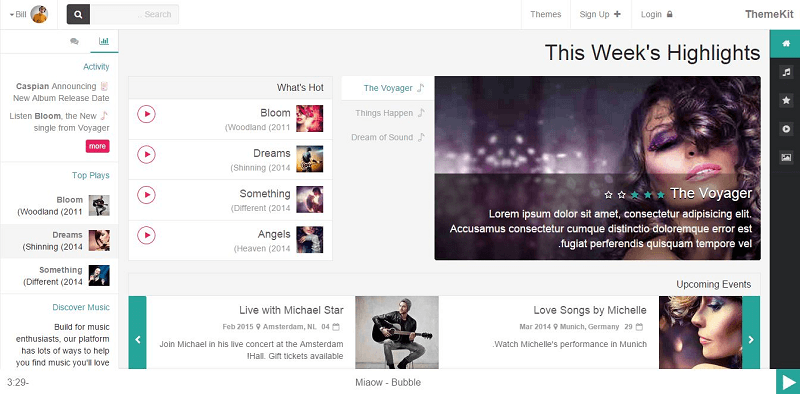
ThemeKit Template
ThemeKit is a multiple premium HTML themes refined for various niches, with specialized industry features and a vast UI framework developed for sustaining your projects on the long run. It is built on Bootstrap allowing you to develop responsive, mobile first projectst on the web. It comes with 319 HTML pages and a massive number of features and UI components. Moreover, ThemeKit can seamlessly adapt to any screen size and device, and supports at least the last 4 versions of every modern browser.
ThemeKit Best Features:
- Supports CSS, LESS, and SASS
- RTL Support
- Free Updates
- Numerous Themes and Features
View Demo and Purchase Theme Here
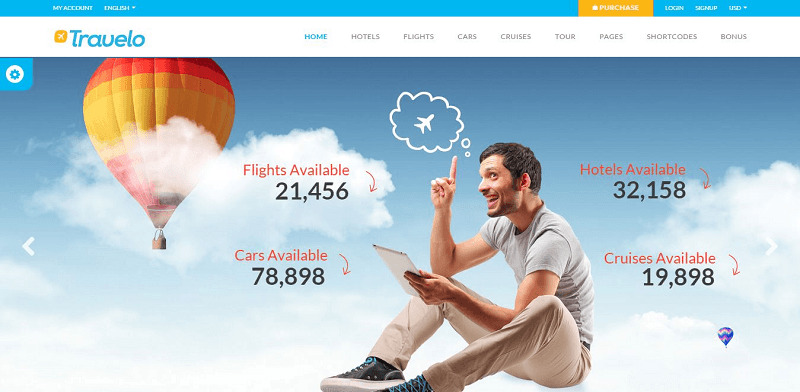
Travelo Travel Template
If you have a business in the travel industry, Travelo is a good HTML template to use with a responsive and customizable layout using SCSS. The template is compatible with Bootstrap 3 as well as with other major browsers. Some of the features include booking pages, search box which comes in three styles, 8 header styles, and 7 footer styles. It also comes with more than 120 HTML files which include 10 color skins, mega menu, Ajax Photo Gallery, and Map Popup Box.
Travelo Best Features:
- HTML5, CSS3, SCSS, Bootstrap3
- Grid System and Responsive Design
- Image Carousel
- Easy to Edit Animations
- Icon Pack
- Font Awesome Icons
- Parallax Effect
- Cross Browser Compatible
- Detailed Document
- Free Updates & Supports
View Demo and Purchase Theme Here
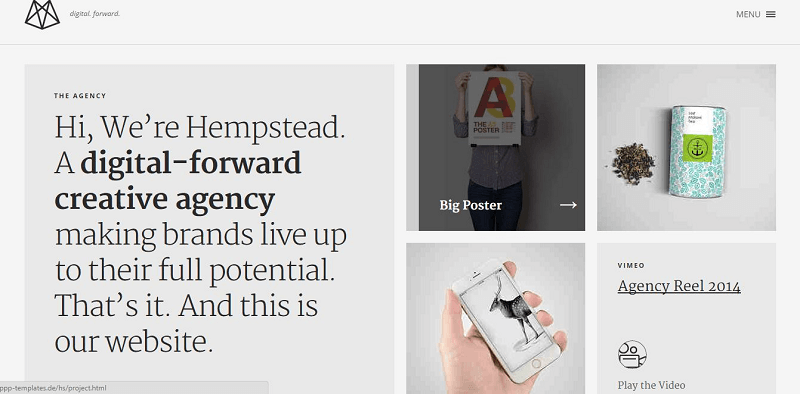
Hempstead Portfolio Template
If you are a minimalist who loves a clean and modern design, Hemsptead is the template for you. Designed by Weiberg Media, the HTML template also comes with a WordPress version, both of which has the same powerful features. This responsive and retina-ready HTML5 website uses the grid system layout and is optimized for mobile touch and swipe.
With this template, you can showcase any design, illustration, photo or product that is sure to impress your visitors and customers. As one Hempstead user says,
I love the ‘simple’ but sophisticated look. It’s straighforward. Not pretentious. I’t quite easy to modify, depending on your wishes.
Hempstead Best Features:
- Valid HTML5 / CSS3 pages
- App-like Menu
- Retina-Ready
- One-Page Website
- Easy combination of blocks
- Working ajax contact form with validation and working PHP mailer script
- Custom print css stylesheet
- Documentation included
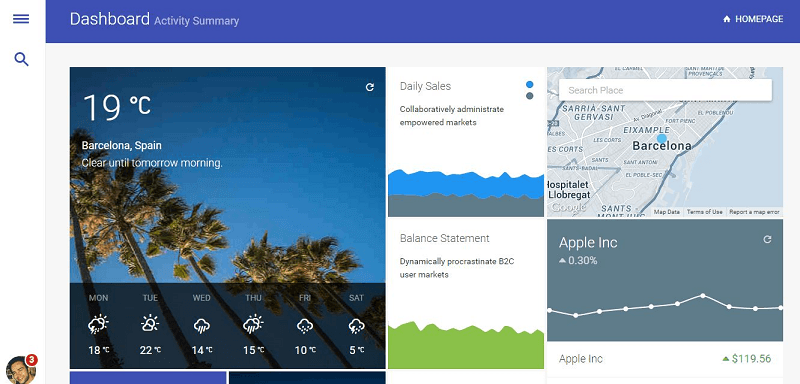
Pleasure Dashboard Template
Just debuting last 1 March 2015, Pleasure has already more than a hundred sales and already updated to V 1.3. Totally responsive and easy to use, the template is built on Bootstrap 3.3.2 with jQuery 1.11 and LESS support. Some of the basic features include more than 65 template pages, numerous fonts, icons, and panels.
Pleasure Best Features:
- Cards
- UI Elements
- Pages
- Charts
- Grids
- Maps
View Demo and Purchase Theme Here

HouseBuild Template
Housebuild is a clean and easy-to-use HTML construction and business template, which comes with a Joomla and WordPress versions. Just up on the market in February 2015, Housebuild has already sold around 300 units. some of its clients praise it for its code quality.
Cmsteam has this to say about Housebuild:
Awesome and clean code and very well documented!I really like this template
Housebuild Best Features:
View Demo and Purchase Theme Here

ServerEast Hosting Template
ServerEast is a fully responsive HTML template based on Bootstrap 3. It has features that are ideal for corporate websites and for a Webhosting business. It has 16 valid W3C HTML Pages as well as a PHP/AJAX Contact Form with validation and success message.
ServerEast Best Features:
- Custom WHMCS Responsive Template included
- Slider for orders
- Font Awesome (350+ Icons)
- Working Mailchimp Subscription form
- RTL Support
- Google Webfonts
- Smooth Animations
View Demo and Purchase Theme Here
Gatwick is a responsive multi-purpose template loaded with numerous variants of layouts and useful styles and scripts which have been well-tested in different browsers and devices. No matter what type of business you have, Gatwick has something available for you. The templates are pre-packaged with Stylus development styles for easy customization. There is also a Coming Out page to help your clients be in the know when they will expect your website. On top of that, there are also a number of Blog Templates to choose from to help you create blog posts, lists, and pages easily and quickly.
Gatwick Best Features:
- 650+ HTML Files Included
- 2 Global Pages Variants: Top Menu & Left Menu
- Stylus Based for advanced users
- 12-columns grid system
- Landing Page
- 8 Color Schemes
- 10+ Flexible Widgets
- Mailchimp Integration
View Demo and Purchase Theme Here
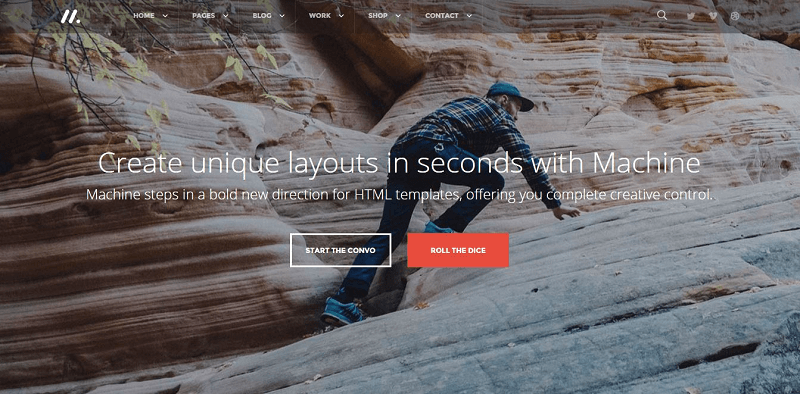
Machine Template
Machine is a multi-purpose HTML template with a WordPress version as well. Considered as ThemeForest’s most popular HTML template, you can set it up in just three easy steps. Clients can attest to how easy the set up is:
The combinations you can come up with are incredible and so easy using the Variant page builder. But what makes this template really special is the work that have been done to make it easy to build a website that has a bespoke quality to it.
Loaded with features which include more than 70 content blocks and numerous Google fonts, Machine is also mobile-friendly. It also has the Variant Page Builder which makes it much easier to customize your website according to your specifications.
Machine Best Features:
- 30+ Pre built demo pages to suit all styles.
- LESS files
- Boxed and Wide layouts at the flick of a switch in Variant.
- One-page site layout
- Video background, sliders and embed sections.
- Mail Chimp and Campaign Monitor signup forms.
- Coming Soon pages with countdown timer.
- Error page layout
- Support via our mediumrare.ticksy.com forum system
View Demo and Purchase Theme Here

Automotive Template
Automotive, as the name suggests, is a car dealership template which includes easy-to-use functionality and a well-designed inventory management system which is ideal for a small to large car dealership business. The template includes features designed for the car industry business. Some included features are a completely customizable, filterable, and sortable Inventory Search to search your Vehicle Listings and Loan Calculator.
The template has a WordPress version which has a fully functional Inventory Management System feature. In addition, it also has a PSD and HTML version as well as three different kinds of layouts. Other added bonuses are the 32 pixel-perfect fully layered Photoshop files and the grid help lines powered by Bootstrap 3.
Automotive Best Features:
- Animated Multi-Tier Sticky Header
- 6 Working Forms with Recaptcha
- Vehicle Comparison
- W3C Validated & SEO Optimized HTML5 Code
- jQuery Inventory Layouts
- Printable Brochures for Inventory Listings
View Demo and Purchase Theme Here

Lambda Corporate Template
Lambda is a fully responsive HTML template that looks cool across different types of devices. It is one of the biggest HTML templates on ThemeForest boasting of more than 60 pages and more than 5 different kinds of working demos and 6 header options. Only released in February 2015, it is already on it v1.4 with new features and improvements including the new shop site demo and PSD files. Other noteworthy features included in the package are the Skin Customiser which allows you to personalize your website by using various configurable variables and the Revolution Slider which lets you create awesome slideshows. On top of these, Oxygenna, the theme developers, offer a five-star quality support which leaves clients raving about it.
Automotive Best Features:
- Built on the latest Boostrap 3.3
- 100+ page templates
- SASS files
- Gulp build system source
- Responsive Typography
- Cross Browser compatible
View Demo and Purchase Theme Here
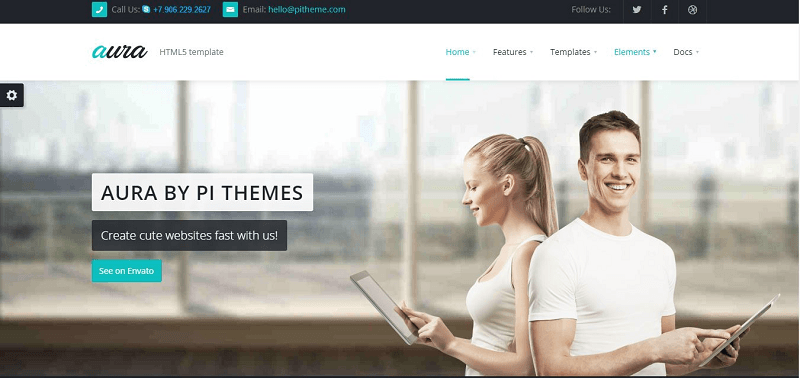
Aura Template
Aura is an HTML template developed by Pi Themes and already has more than 2K units sold. Built on Bootstrap 3, Aura has a moduled structure for beginners and advanced users. By default, the most used components are placed on each page to make it easier for beginners while advanced users can the remove components they don’t need from globile css and js files, or make their own based on components they need.
One of the features clients love most about Aura is its ease of use, especially when you want to customize it. As one client says,
Clear, simple, very easy to customize, 99.9% CSS-glitches free, plethora of combination options, documentation barely needed.
- Juliocdeleonb
Aura Best Features:
View Demo and Purchase Theme Here
Orbitex Coming Soon Template
Orbitex is a simple, minimalist Coming Soon template with a lot to choose from. It has 6 different type of pages to choose from – static background , audio background, 2 kinds of slideshow background, and video background. Choose from any of them and create the kind of buzz you want before launching your website.
Orbitex Best Features:
- Powered on GSAP
- Full screen backgrounds
- Working Ajax PHP contact form
- Working Ajax mailchimp subscribe form
- Touch and swipe
View Demo and Purchase Theme Here
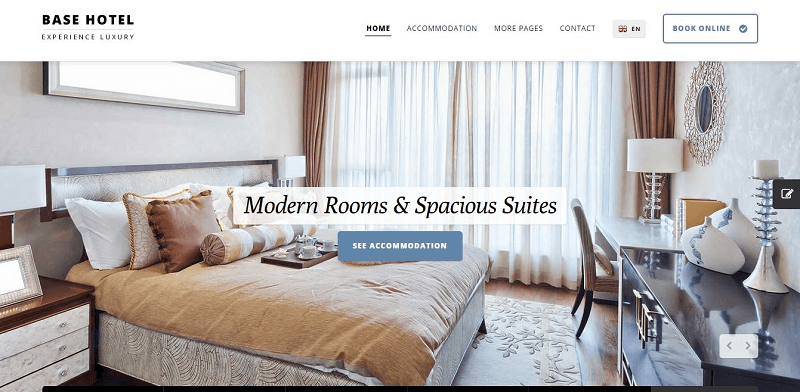
Base Hotel Template
Base Hotel is a fully respnsive HTML template designed with the travel and hotel businesses in mind. The template is packed with a large photo gallery as well as 20 high resolution photos to help you showcase the best features of your hotel, resort, or travel agency. It also has a Promotional Pop-up box which informs your visitors and clients any special or promotional offer you have at the moment.
Base Hotel Best Features:
- Multiple Styles & Layouts
- Functional Hotel Booking Form
- Hotel Guest Book
- 22 HTML5 / PHP files
- Multiple Home Pages
- Sitewide Special Offers
- Extra Single Page Layout
- Frequently Asked Questions
- Instagram Feed Integration
- Layered PNG Files
View Demo and Purchase Theme Here
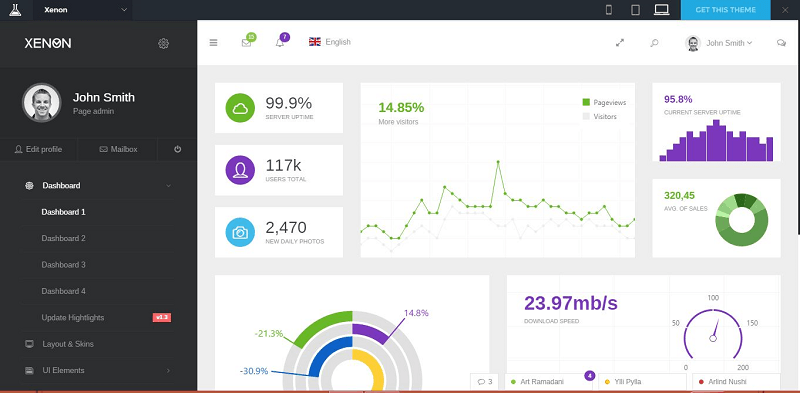
Xenon Admin Template
Xenon is a lightweight responsive admin theme built on the latest Twitter Bootstrap version. The theme has a total of 136 HTML templates made of a wide range of UI components, layout variants, and theme skins. One of the most popular admin themes on ThemeForest, Xenon has a plain HTML and AngularJS version. Built with the LESS preprocessor, you can easily customize the theme and have your personal touch.
Xenon Best Features:
- Skin Generator
- Layout Generator
- Touch Optimized
- Gallery Manager
- Calendar
- Timeline Plugin
- Chat System
View Demo and Purchase Theme Here
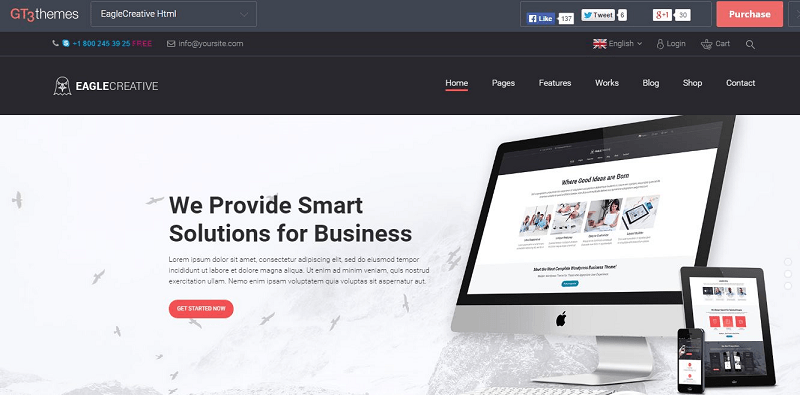
Eagle Website Template
Eagle is a very new HTML template which has been recently introduced in the marketplace. Nevertheless, it has already become one of the most popular HTML templates on ThemeForest because of its clean and modern design. This multi-concept design is ideal for any type of website because of its three different business home pages, creative portfolio, event and health pages.
Eagle Best Features:
- 47 HTML Valid Files
- Google Font Support 600+
- Different Header Types
- Mega Menu with Images,Videos and Icons
- 6 Unique Home Pages
- Different Portfolio Pages
- Standard and Wall Galleries
- WooCommerce Style Pages
View Demo and Purchase Theme Here
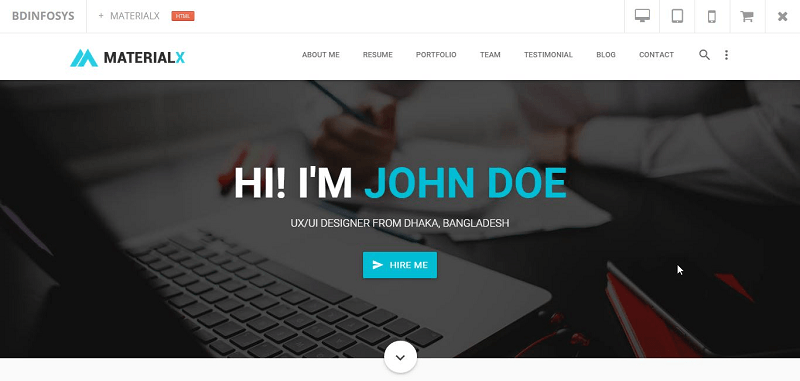
Material X Template
MaterialX is based on Materialize and Twitter Bootstrap and was designed with the professional in mind in order to give them a place where they can build their portfolio or resume using a clean and modern design. The theme can be easily customized, responsive, and ready for all devices.
MaterialX Best Features:
- Font Awesome Icons
- Owl Carousel
- Animate.css
- jQuery Waypoints
- WOW JS
- GMaps.js
- Magnific Popup
View Demo and Purchase Theme Here
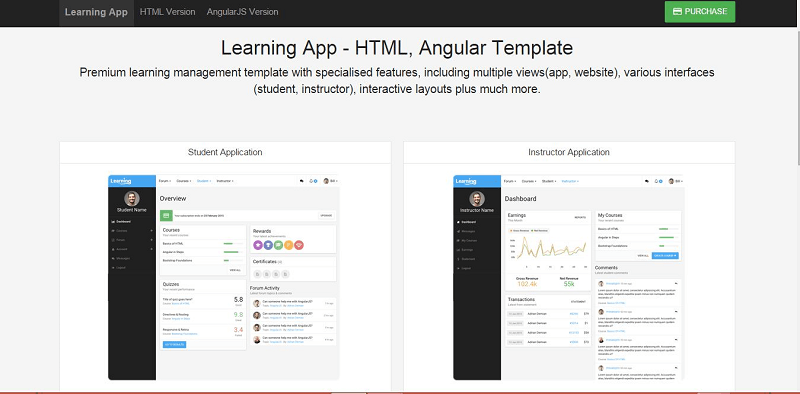
Learning App Template
Built on Bootstrap, the Learning App template is based on the Material Design guideline by Google. The template is rich with features that are specially made to enhance students’ and teachers’ learning experience. It has more than 135 HTML pages and available in both HTML and AngularJS versions.
Learning App Best Purchases:
- Instructor Dashboard
- Student Dashboard
- Course Listing
- Course Page
- Library
View Demo and Purchase Video Here

Gravity Under Construction Template
Want to have a clean and modern look for your coming soon or under construction page? Gravity is the ideal template for those who are looking for a minimalist interface. Powered by Bootstrap 3, this responsive template comes in three versions – image background, image slider background and YouTube video background.
Gravity Best Features:
- Canvas Animated
- CSS Animation
- Black and White Skin
- Image Background
- Youtube Background
- Ajax PHP Subscribe and Contact Forms
- Universal CSS Stylesheet
View Demo and Purchase Theme Here

Atlant Admin Template
Atlant is a fully responsive and retina ready admin template built on Bootstrap v3.3.2. Already on its ver. 1.6, Atlant has an Admin Template as well as a Frontend Template, both of which include LESS files and documentation. It also includes Layered PSD and PNG files as well as a commented source code making set up easy and quick.
Atlant Best Features:
- Ready to use Pages
- Page Builder
- Slider Revolution
- 10 Different Skins
View Demo and Purchase Theme Here

Edena Website Template
Edena is a clean and multi-purpose template loaded with more than 100 layouts and 15 color schemes. It is easy to customize and fully responsive. Client, kristenbr, has this to say about Edena:
Great template! I had an immediate need for a clean, customizable and user friendly template – cross-browser and cross-platform friendly. This template is awesome! Customer support via the forums is very responsive – greatly appreciated by this newbie, especially considering my time critical project for a big community event. I look forward to more of your work!
Edena Best Features:
- 20 Home Page Variants
- One Page Version
- Unique Portfolio Layouts
- Slider Revolution
- Full Documentation
View Demo and Purchase Theme Here
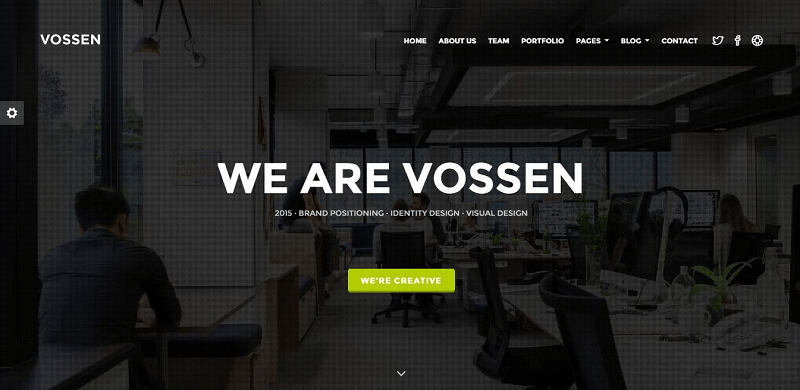
Vossen Parallax Template
This is a great template. I have my site up an running in less than 3 hours. I haven’t built a website in 5 years. Very well put together and the design is great.
~ magnum6
This is just one of the client testimonials for Vossen attesting the ease and speed of setting up Vossen. Powered by Bootstrap, Vossen has an accurate HTML5 and CSS code with comments. It is also well-documented so you don’t have fear thinking the setup is difficult.
Vossen Best Features:
View Demo and Purchase Theme Here

City Tours Template
CityTours is another HTML5 template suitable for travel or tour agencies. Powered by Bootstrap3.3, the template has a clean HTML5 and CSS3 code. It is loaded with features that can be used to provide general city attractions information, buy tickets, tours, tour guides and any other relate services. The template is compatible with different browsers and has available 4 Home Pages, 3 Header types, and 4 color schemes.
CityTours Best Features:
- Working PHP Booking Process
- Mega Menu
- Parallax
- UI Design with Retina Support
- jQuery Slider Pro
- 2000 Fantastic Icons
- Date Picker and Time Picker
View Demo and Purchase Theme Here
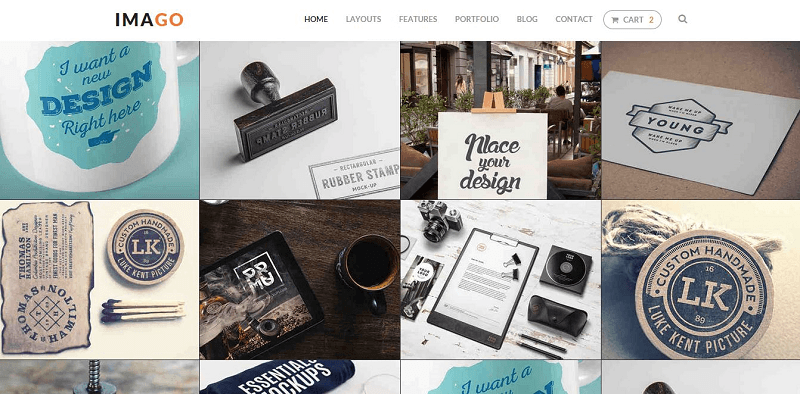
Imago Template
Imago is a massive HTML5 template designed by Nunforest which just recently released it in March 2015. It is available as a One Page or Multi-Pages Template with key features, such as LESS files, FontAwesome, Revolution Slider, and many more.
With 15 ready-to-use demos, more than 20 home pages, and 18 blog layouts, you can build almost any kind of website with Imago whether it is for business, Photo Studio, Freelancers, Portfolio Theme, Personal, Restaurant, Medicine, Travel, Creative Agency, Corporate, Magazine, Blog, Interior, Ecommerce, or Mobile application.
Imago Best Features:
- Smooth Css3 Animation
- Pure Css3 Megadropdown Menu
- Flexslider
- Parallax sections
- Well Documented
View Demo and Purchase Theme Here

Odin Template
Designed by Designova, Odin is a One Page HTML5 template which is both retina ready and fully responsive. It is easy to use with 10 Homepage variants, unlimited colors and Content Carousel, animation, and parallax pages which are all easy to edit.
Odin Best Features:
- LESS Files
- Filterable AJAX Expanding Portfolio
- Animated Elements
- Fullscreen BG image, slideshow, and video
- Unlimited Fonts
View Demo and Purchase Theme Here
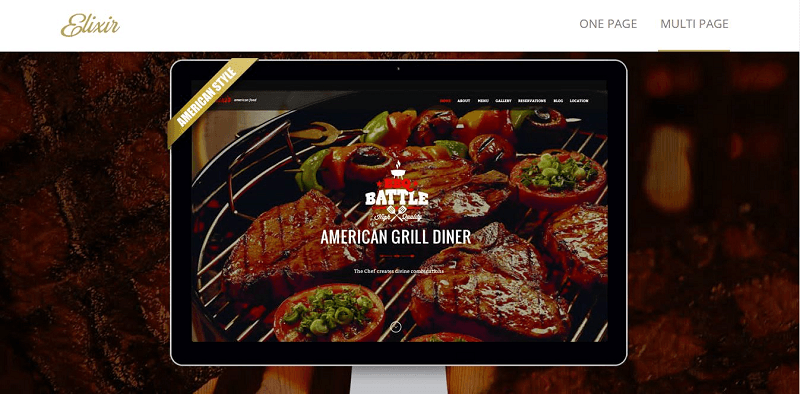
Elixir Restaurant Template
If you are looking for a template that will give justice to your restaurant or food business, Elixir has features that provide you what you want. Available in both One Page and Multi Page, Elixir is cross browser compatible and highly responsive. It comes with 4 different Home Pages with parallax sections allowing you to add 3D looking parallax animations. The code is well-written and the files are well commented making it easy to use and set up.
Elixir Best Features:
- PSD Files
- Modularity for easy customization
- Sticky Navigation
- Predefined Color Styles
- Filterable Photo Gallery
View Demo and Purchase Theme Here
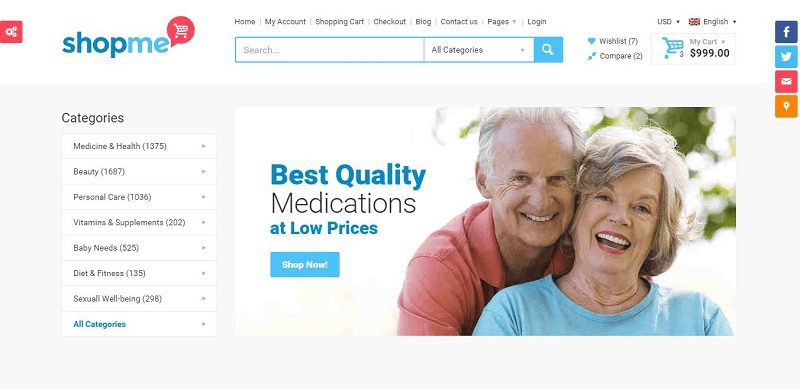
ShopMe Template
ShopMe, as the name suggests, is an e-Commerce template designed by Mad Velikorodnov. It is filled with an extensive array of features to make your e-Commerce website unique. Some of the design elements included are promo popup, quick view, 6 homepage layouts, 4 category, and 3 product layout variations. Its Home Page and Header Layouts has 6 variations each as well as each Footer Layouts. You can also choose from either the vertical or horizontal drop-down menu. If you want to present yur products in different ways, there are 4 different types of product box styles to choose from.
ShopMe Best Features:
- Preloader and amazing CSS animation
- Cross-browser compatibility
- 35 HTML5 files included
- Boxed and wide layouts
- Sticky header
- Shortcodes
- Typography and Columns pages
View Demo and Purchase Theme Here
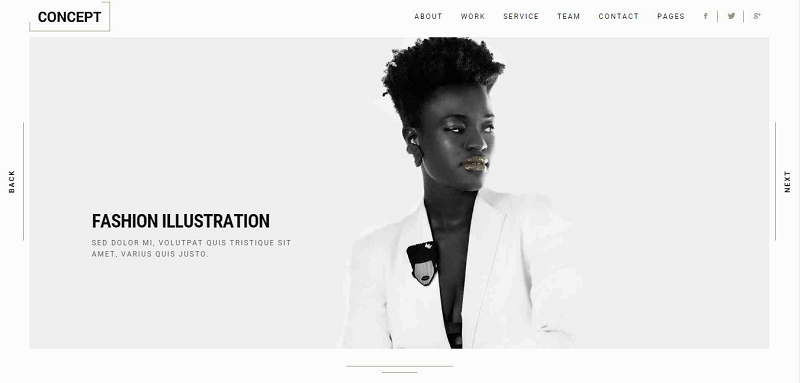
Concept Portfolio Template
Concept is a new template on ThemeForest brought to you by FLP Design. Not yet a month old, this minimalist and modern portfolio template has already made the Most Popular list of ThemeForest not only because of its features, but also for its clean look. Its design is perfect for anyone who wants to showcase their portfolio and build their personal brand online.
Concept Best Features:
- Full Screen Slides and Parallax Effects
- Clean Code
- Working Contact Form
- Amazing jQuery Effects and Script
- Professional Shortcode Elements
- Ionics Font Icons Included
View Demo and Purchase Theme Here
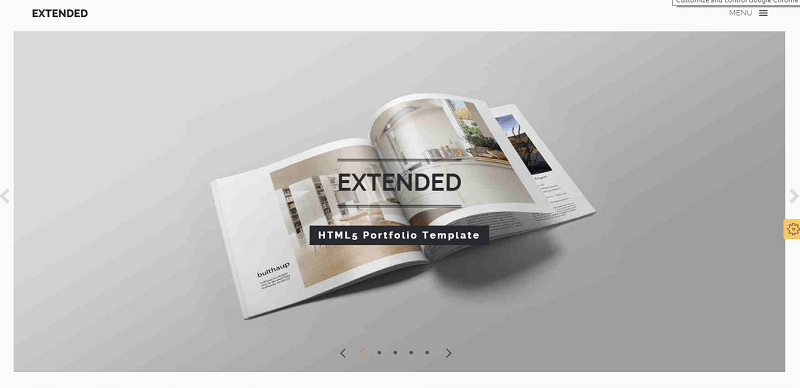
Extended Portfolio Template
Designed by F Media, Extended is another relatively new HTML5 template on ThemeForest which is aimed at creatives who want to display their portfolio or showcase their business and services. Its clean and modern design provides the right balance to clearly show the content and graphics in the most professional way.
Extended Best Features:
- Simple boxed type layout, and Option to remove the border
- Option to Enable/Disable the Menu auto close
- Flexslider
- Supersized fullScreen Image gallery
- Magnific Popup Plug-in
- Filterable Portfolio
- Three Highlight colors are available – Blue, Orange and Red
- Contact and Join us Email form
View Demo and Purchase Theme Here
That’s it friends!
I hope you enjoyed this roundup, since being in this industry for almost 10 years I must say it has changed so much and templates have only gotten better and better. Before coding anything significant I would look at templates and see if there aren’t elements I can simply take from these templates. If template is $16, but it saves you 4-8 hours of work, isnt it worth it? That of course depends how much you charge for hour, but in most cases this will be no brainer for any freelancer! Best of all if you can take all admin template and use it, saving days of work and lots of money!
Good luck!