5 Modern WordPress Alternatives to Keep an Eye On - Six Revisions |
| 5 Modern WordPress Alternatives to Keep an Eye On Posted: 17 Mar 2014 03:00 AM PDT WordPress is the most dominant CMS on the market. 18.9% of websites run on WordPress and, just last year alone, it’s been downloaded 46 million times according Matt Mullenweg, the publishing platform’s creator.
WordPress.com — a service that hosts WordPress sites — is reportedly home to over 76 million sites, serves 13.1 billion pages a month, and is the platform of top, high-traffic web properties like TechCrunch and CNN.
WordPress isn’t going away any time soon, and will most likely remain to be the most popular CMS for years to come. The community and support behind WordPress is massive, as evidenced by the 26,000 user-contributed plugins listed in the official WordPress plugins directory (and the figure doesn’t include the countless other plugins that aren’t listed). Why Look Beyond WordPress?There’s been a lot of buzz in the web design community lately about other options besides WordPress. There is a lot of talk about flat-file CMSs, micro CMSs, and static site generators — fresh takes on the age-old content management problem. For some, WordPress has become bloated and overly complicated, especially for small-scale sites that might be better served by simpler CMS options. If you’re looking for the latest WordPress alternatives, the following options are the ones to consider in my opinion. Ghost
Ghost is probably the most talked about WordPress alternative right now. Historically, WordPress started out as blogging software. Now, it’s grown into a full-fledged CMS that can run any type of site — it’s capable of being the publishing platform of online stores, photo galleries, online directories, and any other variety of sites you can think of — which, for software, spells bloat, complexity and excess features you don’t need if you simply want to run a blog. This is where Ghost comes into the picture. As described in its Kickstarter video, Ghost is straight-up positioning itself as a WordPress alternative for people interested in just blogging. Ghost doesn’t want to be a CMS that does everything for everyone. Ghost only wants to excel at being a blogging platform. Its beautifully simple UI allows bloggers to compose their posts without being distracted by menus, widgets, settings and tools not related to writing.
Ghost is built with JavaScript using Node.js, a web development platform optimized for performance and scalability due to its non-blocking I/O model. This could offer Ghost huge speed improvements over the PHP-based WordPress, with one case revealing Ghost to be 678% faster than WordPress. Compared to WordPress, however, it’s much harder to find a budget shared hosting service that can run Ghost due to its Node.js dependence. In contrast, WordPress and its required web server technologies PHP and MySQL are commonly available on a vast majority of web hosts. But if you’re using a VPS, dedicated server, or shared hosting that has Node.js installed, then you’re good to go. Also, keep in mind that Ghost is still new, and if it takes off, it will only be a matter of time before one-click installs for Ghost on web hosts become the norm. Jekyll
If you want a fast-loading site then you can’t do any better than serving plain static HTML documents. And if you want to do this more easily for content publishing, then Jekyll is the answer. Jekyll is a static site generator — a system that takes text files and stitches them together to create a static HTML site. Jekyll was created by Tom Preston-Werner, co-founder of GitHub. To use Jekyll, you must be unafraid to get your hands dirty using the command line, so it’s best suited as a WordPress alternative for hackers.
You can host your Jekyll site for free using GitHub Pages, since Jekyll is static and doesn’t require server-side programming, unlike WordPress. If you’re a developer who would rather work with pure code than mess around with a UI, if you want an extremely high-performance publishing solution and the option to host your site for free, Jekyll is definitely worth trying. Statamic
Statamic isn’t a static site generator like many people mistakenly refer to it as. It’s a flat-file CMS that mixes static and dynamic elements. (The name Statamic comes from the words static and dynamic).
With Statamic, your pages are rendered on-the-fly just like WordPress, but it does so without a relational database management system (e.g. MySQL) by storing content in a simple directory structure using flat files. Just because a site uses flat files doesn’t mean it can’t do dynamic things. People are surprised when I tell them my content-centered web typography side project, Typewolf, doesn’t use a database-driven content management system. Instead it runs on just flat files. It does lots of dynamic things like a WordPress site. For example, clicking on a font’s name will generate pages showing sites using that font but there’s no querying of a database to slow things down.
My opinion on Statamic may be biased because it is my CMS of choice. Because I’m such a fan of this content management system, I even launched a site that sells Statamic themes — which might further add to my partiality to this CMS. Besides Statamic, Kirby and Pico are worth checking out as well if you want to give flat-file publishing platforms a try. Craft
Created by well-known ExpressionEngine add-on developers, Pixel & Tonic, Craft is a new CMS that aims to bring simplicity to managing content. Craft was built from the ground up to focus only on the core features that a CMS truly needs. The software’s goal is to avoid the bloat that comes with trying to include every possible feature and fulfill every single use-case.
Craft has a unique business model where the core features are free, so you can get a basic site set up without having to purchase anything. However, if you need additional functionality for your site, you can buy packages. An example of this is the Localize package, which you can purchase if your site needs multi-language capabilities. Another package you can add to your Craft site is the Cloud package, which provides support for popular cloud services like Amazon S3 and Google Cloud.
Craft has a growing community behind it, which is essential for any new CMS wanting to be a viable alternative to WordPress. Perch
When I first heard about Perch, I assumed it was named after the type of fish I’d catch in ponds near my house as a kid. Now, from their website, I’m realizing it’s "perch" as in the things birds stand on. Perch describes itself as a "really little CMS". With this publishing platform, you can build your site however you want and then add in CMS functionality and dynamic components later on. So you don’t need to build your site around Perch from the beginning, which is great for existing sites that just want a few pages to be editable and dynamic. Perch has a control panel with a clean and simple UI that makes it an excellent CMS to hand off to your non-technical clients.
Company sites and "brochureware" sites managed by non-tech site owners seem to be the market for Perch. The platform has add-ons available that could make it a nice solution for larger sites as well. Looking ForwardI’m excited to see which of the above online publishing platforms become successful in the next few years, and which ones will fall out of fashion. If you’re already committed to WordPress and have no major issues with it, then it might not be a good idea to just dive into one of the above alternatives for your next big web project. There’s no sign WordPress is on the decline, and in fact it’s showing growth year over year. But if you have a small web project, if you have qualms with WordPress’s development direction out of being just a blogging platform, if you want a different approach to content management, or if you simply want to explore what else is out there, then spend a little bit of time playing around with Ghost, Jekyll, Statamic, Craft or Perch. You might just discover your new favorite CMS in the process. Related Content
About the AuthorThe post 5 Modern WordPress Alternatives to Keep an Eye On appeared first on Six Revisions. |
| You are subscribed to email updates from Six Revisions To stop receiving these emails, you may unsubscribe now. | Email delivery powered by Google |
| Google Inc., 20 West Kinzie, Chicago IL USA 60610 | |
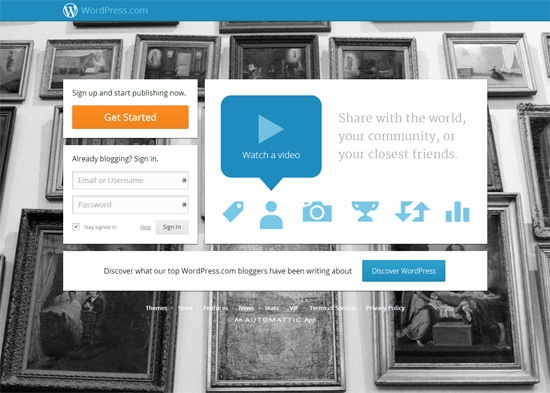

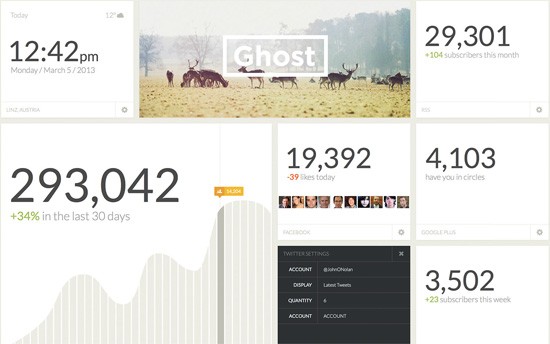
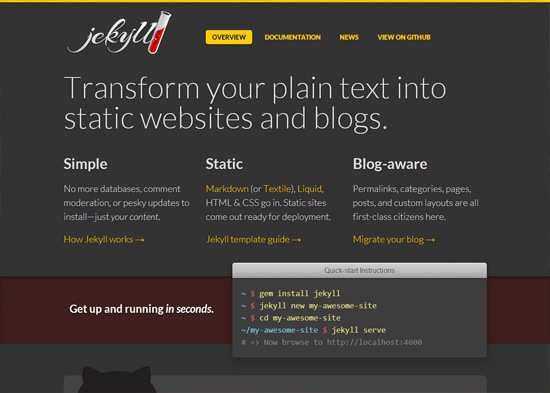
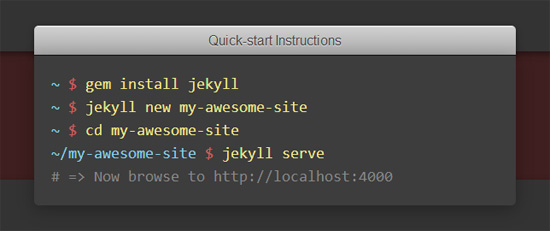
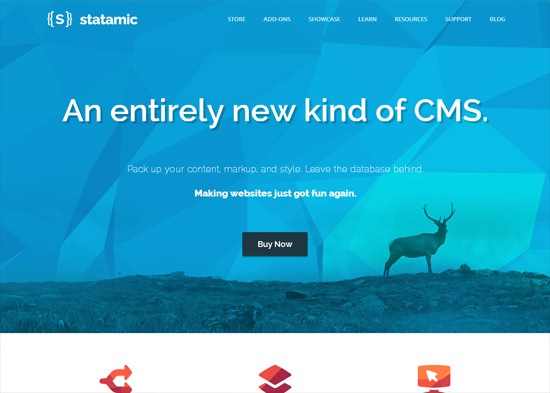

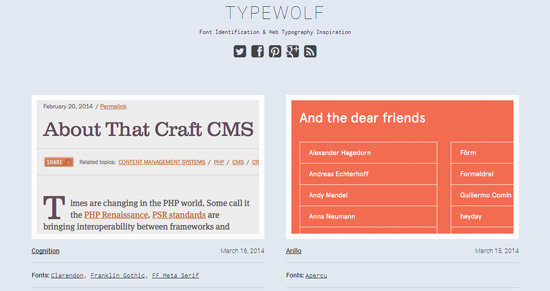
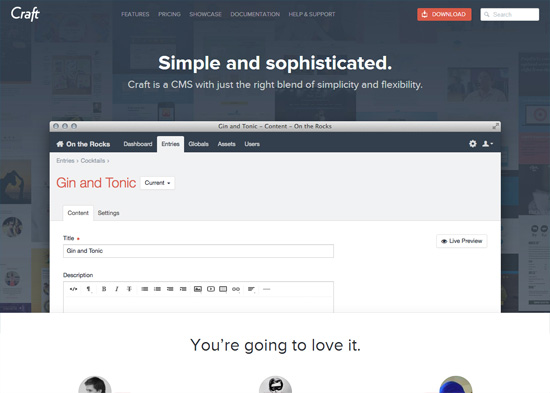
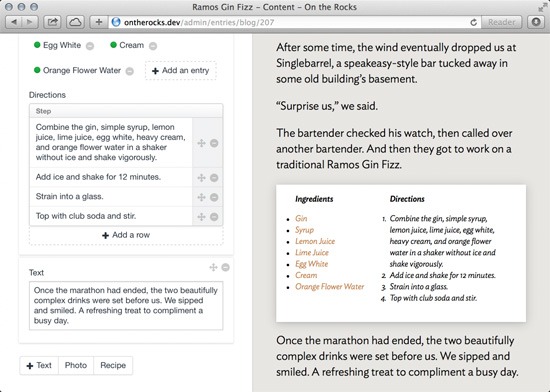



 Jeremiah Shoaf is a freelance designer from Colorado. His side projects include a web typography gallery called
Jeremiah Shoaf is a freelance designer from Colorado. His side projects include a web typography gallery called
No comments:
Post a Comment