1stwebdesigner |
- Who Wants Free and Fresh WordPress Themes? We’ve Got 25 For You
- The Hiring Guide for Freelancer Clients
- How to Create WordPress Widgets
- Make it Artastic: 30 Beautiful Photoshop Brush Sets
| Who Wants Free and Fresh WordPress Themes? We’ve Got 25 For You Posted: 25 Aug 2014 06:00 AM PDT There are so many free and fresh WordPress themes out there that it's hard to decide which one. Free WordPress themes can be used for creating websites like blogs, portfolios, business and much more. Just searching for hours through the WordPress themes store for finding the perfect and perfect WordPress themes can take lot of time. WordPress currently is the most popular CMS platform available. With its huge popularity and growth, there are numerous themes shared by other developers for free. You can download them and use with your own website according to your own need. Fresh and free WordPress themes with good quality are not easily to find on the Web. All of these themes have amazing features that you will find in any other premium theme.
Each theme is not only free but also offers something unique and special for your site. Majority of the themes have responsive design, which means that you can easily download the theme, install and activate it to meet the needs of your mobile users. So below is the collection of fresh and free WordPress themes of designs that are being newly released on the web. Enjoy! 1. Dazzling
2. Sparkling
3. Interface
4. Eighties
5. Editor
6. Accelerate
7. Verbo
8. Minamaze
9. Pictorico
10. Semicolon
11. Make
12. Baskerville
13. Fast News
14. Dice
15. Adaption
16. Isola
17. THBusiness
18. Flat
19. Hemingway
20. Spacious
21. Cubby
22. Aadya
23. DW Timeline
24. Radiate
25. Circumference
I hope you find this list useful and consider it for your next project. Free themes are perfect for new bloggers because these allow bloggers to easily understand WordPress and its features. In addition, experts can also use them as inspiration from other developers. Before you go, please tell which theme you find most appealing? You can share your answers in the below comment section. |
| The Hiring Guide for Freelancer Clients Posted: 25 Aug 2014 05:00 AM PDT I have been writing about freelancing and web design for over a year now, and I honestly haven't stumbled upon a hiring guide that teaches clients to hire great freelancers. Everybody wants to find good clients. Often, freelancers read tips from experts and blogs like these to successfully dig the gold out their freelancing mines. You always see how-tos ranging from building portfolios to even firing clients. I am a freelancer, why should I read this? Image from: Depositphotos You may be asking the same question. How will this article help me? How will it improve my career? Well, here are the following reasons:
Enough about freelancers. Let's talk about clients. Why Freelancers Need Clients?
Image from: Depositphotos You, clients, are the source of all the projects we freelancers do. Without you, there will be no tasks and consequently, no money. You need us; we need you. You need us to continually produce products and services such as websites, blog posts and SEO services. Without us, your marketing campaigns will be handicapped; your website won't exist, and people wouldn't probably see your website in search engines. Why Clients Need Freelancers?
Image from: Depositphotos We, freelancers, need you too.
Our relationship is symbiotic. We benefit from each other. That is why you should also get to know how to find great freelancers inasmuch as we want to find great clients. So, how do you find great clients? Here Are a Few Tips:Know Where to Look
Image from: Depositphotos The Internet is a very vast turf to scour and it will probably take you forever to find the greatest freelancers. Let's put it this way: you are hunting for a deer. What do you think will be the most intelligent way to hunt? Search the whole planet – deserts and seas included? Or just go out on the woods? I tell you, great freelancers that will fit your project and your budget are far more difficult to find than deers in deserts. So, where are you going to look? Here are some interesting places:
Odesk
Elance
Freelancer
Guru
Demand Studios
iFreelance
People Per Hour
Freelance Switch Jobs
99Designs
Smashing Jobs
How Would You Know If a Freelancer Is Really Great?So, let's assume you have found a couple of freelancers. But you have no idea whether they are great or otherwise. What will you do? How does a freelancer become great? Here are a few things you can do to determine your freelancer's skills and outlook towards work: Look for a portfolio
In freelancing, having a sound portfolio is of paramount importance. Portfolios are used by freelancers to showcase their talents, experience and skills. Now, if you want to know whether a freelancer is great or not, look for his portfolio. You will see there how your prospect freelancer performs his jobs. Most of the times, you'll also see feedback from the freelancers past clients. You will also be able to determine how long the freelancer worked for the said project. How would you assess one's freelancer's portfolio?
Interview
Image from: Depositphotos Sometimes, looking at things is not enough. At times, connecting with a freelancer on a speaking basis will help you consider if you'll acquire the services of that freelancer or not. So, to be able to hire a great freelancer, try conducting an interview. Interviews help you:
Now, if this is your first time to conduct an interview, here are some tips to make your conversation with the prospect easy and fluid:
If possible, do an assessment task
Image from: Depositphotos If you happen to have a few extra time, you can even ask for an assessment. In freelance writing, this is a common trend. You can pay for that said assessment or make it a requirement for being hired. Just remember to give the freelancer ample time and details about the project. This will let you measure his time-management, skill, creativity and of course, punctuality. How to Give Feedback to Freelancers
Image from: Depositphotos Feedback is one of the most important items a freelancer has to accomplish in the project checklist. Here's what happens if you, freelancers, don't receive feedback:
However, most clients fail in giving feedback. This is either due to their hectic schedules or due to lack of interest in giving feedback. As a client, how is feedback important for you?
Now, you may be asking how you, as a client, would give feedback. Should it always be positive? How would you address negative feedback? For that, here are some tips:
Addressing Road Bumps |
| How to Create WordPress Widgets Posted: 25 Aug 2014 04:00 AM PDT WordPress widgets give you the ability to edit a certain part of your WordPress theme, usually on the sidebar. Using its drag-and-drop features, it's really easy for beginners to add, customize or delete a widget. Although there are a lot WordPress plugins available on the Web, the best way to get your exact desired output on the front end is coding it. Coding WordPress widgets is just like coding a plugin but, this time, it's more simple and easy. WordPress widgets provide user the options to fill out forms, include or exclude certain data information and some other features. The order and placement is set by the WordPress theme in the functions.php file. In today’s tutorial, learn how to create WordPress widgets by coding an Advertisement Banner widget to display banners on your site. OK, let’s start.
Resources You Need to Complete This Tutorial
Step 1: Creating the Class and FunctionsWordPress widgets are classes and are easy to duplicate. A class provides blueprint that can be used repeatedly. The base class holds the functions that must be extended to make the widget work. To start off, create the class first. Create a new php file on your plugins folder of your WordPress installation folder and name it ads_widget.php. Then, copy the class code below. Notice that a comment section just above the the php class codes was created. This will display the details about the plugin such as the plugin name, description, author and so on. /* Plugin Name: Advertisement Widget Plugin URI: 1stwebdesigner.com/ Description: An Advertisement Banner Widget Author: Sam Norton */ <?php class Ads_Widgets extends WP_Widget { function Ads_Widgets() { // widget actual processes } function form($instance) { // display the options form on admin backend } function update($new_instance, $old_instance) { // processes widget options to be saved } function widget($args, $instance) { // display the content of the widget } } //call register widget add_action( 'widgets_init', create_function('', 'return register_widget("Ads_Widgets");') ); ?> Step 2: Processing the WidgetInside the function Ads_Widgets, copy the code below. These codes will initialize the widget and will be used throughout the function to target the current instance of the widget. <?php function Ads_Widgets() { $widget_ops = array('classname' => 'Ads_Widgets', 'description' => 'Displays Ads' ); $this->WP_Widget('Ads_Widgets', 'Advertisement Widget', $widget_ops); } ?> Step 3: The Form FunctionNext, code the form to display the options form on the back-end admin panel. Copy the code below inside the function form. function form($instance) { $instance = wp_parse_args( (array) $instance, array( 'title' => '' ) ); $title = $instance['title']; $message = esc_attr($instance['message']); $link = esc_attr($instance['link']); ?> <p><label for="<?php echo $this->get_field_id('title'); ?>">Title: <input class="widefat" id="<?php echo $this->get_field_id('title'); ?>" name="<?php echo $this->get_field_name('title'); ?>" type="text" value="<?php echo attribute_escape($title); ?>" /></label></p> <p><label for="<?php echo $this->get_field_id('message'); ?>"><?php _e('Advertisement Banner'); ?></label> <textarea rows="4" cols="50" class="widefat" id="<?php echo $this->get_field_id('message'); ?>" name="<?php echo $this->get_field_name('message'); ?>"><?php echo ($message); ?> </textarea> </p> <label for="<?php echo $this->get_field_id('link'); ?>"><?php _e('Ads Link'); ?></label> <input class="widefat" id="<?php echo $this->get_field_id('link'); ?>" name="<?php echo $this->get_field_name('link'); ?>" type="text" value="<?php echo $link; ?>" /> </p> <?php } ?> Step 4: The Update FunctionNext, work on the update function. This function will take the user settings and save them to the database. <?php function update($new_instance, $old_instance) { $instance = $old_instance; $instance['title'] = $new_instance['title']; $instance['message'] = $new_instance['message']; $instance['link'] = $new_instance['link']; return $instance; } ?> Step 5: The Widget FunctionThis function will display the content of the widget on the front page. The code will contain arguments from the theme, which can be a title, a description or other values. Copy the code below inside the function widget. function widget($args, $instance) { extract( $args ); $title = apply_filters('widget_title', $instance['title']); $message = $instance['message']; $link = $instance['link']; ?> <?php echo $before_widget; ?> <?php if ( $title ) echo $before_title . $title . $after_title; ?> <ul> <li><?php echo '<a href="'.$link.'" target="_blank"><img src='.$message." '/>"; ?></a></li> </ul> <?php echo $after_widget; ?> <?php } } Step 6: Adding Action Hook and Returning WidgetsFinally, load the widget by the function widget_init using an action hook. This will also register the widget name to make it work both on the front and back-end. Place the code below the class that was created above. add_action( 'widgets_init', create_function('', 'return register_widget("Ads_Widgets");') ); Step 7: Activating the Plugin WidgetNow that the widget is done, activate the plugin. On the back-end admin panel, go to the Plugins panel and then click on the activate plugin link on the created widget.
If you are going to check the WordPress site, you can that the banner was already displayed and running.
ConclusionCongratulations! You just created your very first advertisement widget that will display an advertisement banner on your site. If you are not comfortable doing all these php stuff you might wanna use built in plugins like rtWidgets. Hope you learned on this tutorial and feel free to use the downloadable code on your projects. Let me know your thoughts if you have other ways to do the same thing. |
| Make it Artastic: 30 Beautiful Photoshop Brush Sets Posted: 25 Aug 2014 03:00 AM PDT Photoshop brush sets can be a great time saver for the designers because these allow the designers to easily and quickly create fantastic artwork without the need to draw all the individual design elements. Good Photoshop brushes have always been in demand, which is why every designer should have a great collection of Photoshop brushes in their tool boxes. It is not hard to find Photoshop sets but finding those with the highest quality can frustrate any web designer on the lookout. In today's post, we are featuring a high quality collection of brushes that can be of great help to every designer. Latest versions of Photoshop do come with nice pre-installed brushes but they are only the beginning of what you can possibly do with the Photoshop brushes.
1. Free Floral Brush Set
2. Free Fire Brushes
3. Free Smoke Brushes
4. Flat UI Brushes
5. Water Splash Brushes
6. Decorative Element Brushes
7. Smudge Brushes
8. Doodle Monsters Brushes
9. Free Cloud Brushes
10. Flourish, Leaves and Vines Brushes
11. Random Doodles Brushes
12. Dry Brush Stroke Brushes
13. Subtle Grain Brushes
14. TC Magic Spells – Moon
15. 18 Electrifying Lightning Strikes
16. 12 Large Bokeh Brushes
17. Electric Flow Brushes
18. Beauty Brushes
19. 11 Random Brushes
20. Watercolor Texture Brushes
21. Lighting by PerpetualStudios
22. Brush Set Made From a Toast
23. Dust Particle Brush Set
24. Scar Face Brushes
25. Simple Fabric Brushes
26. Dynamic Light Special Brushes
27. Vintage Floral Brush Set
28. Free PS Brushes by Matt Heath
29. Brushes De Palmeras
30. Hand Drawn Heart Brushes
ConclusionI hope all these Photoshop brushes are useful to you. With these brushes, you don't need to search for high quality brushes anymore. Create something new and make your website famous among the community. If you find any of these brush sets to be useful, please tell us about it! If you want to share any other brush collection, feel free to comment below. |
| You are subscribed to email updates from 1stwebdesigner To stop receiving these emails, you may unsubscribe now. | Email delivery powered by Google |
| Google Inc., 20 West Kinzie, Chicago IL USA 60610 | |



















































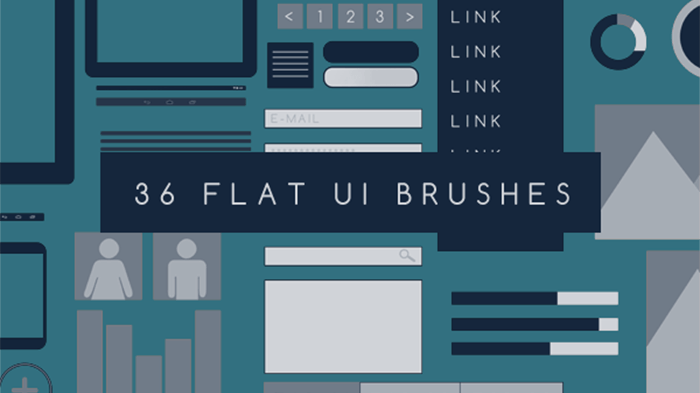
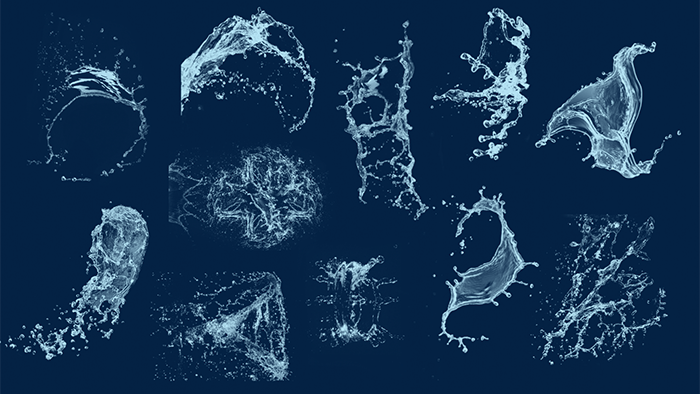

























No comments:
Post a Comment